Follow these simple steps to install Forge on your Minecraft Server
- First, login to the SMpicnic Control Panel and navigate to your Server Manager page.
- Stop your server.
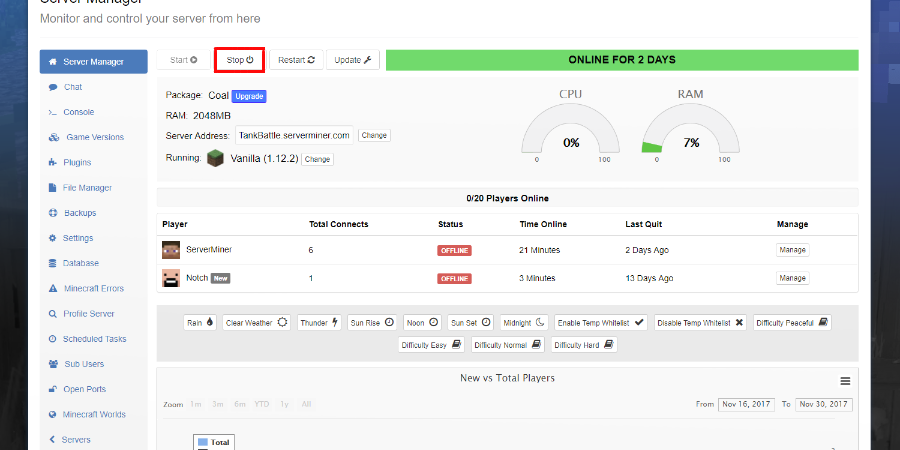
- If you are switching game versions, we recommend creating a new world to prevent any conflicts.
- Click on the Installer tab.
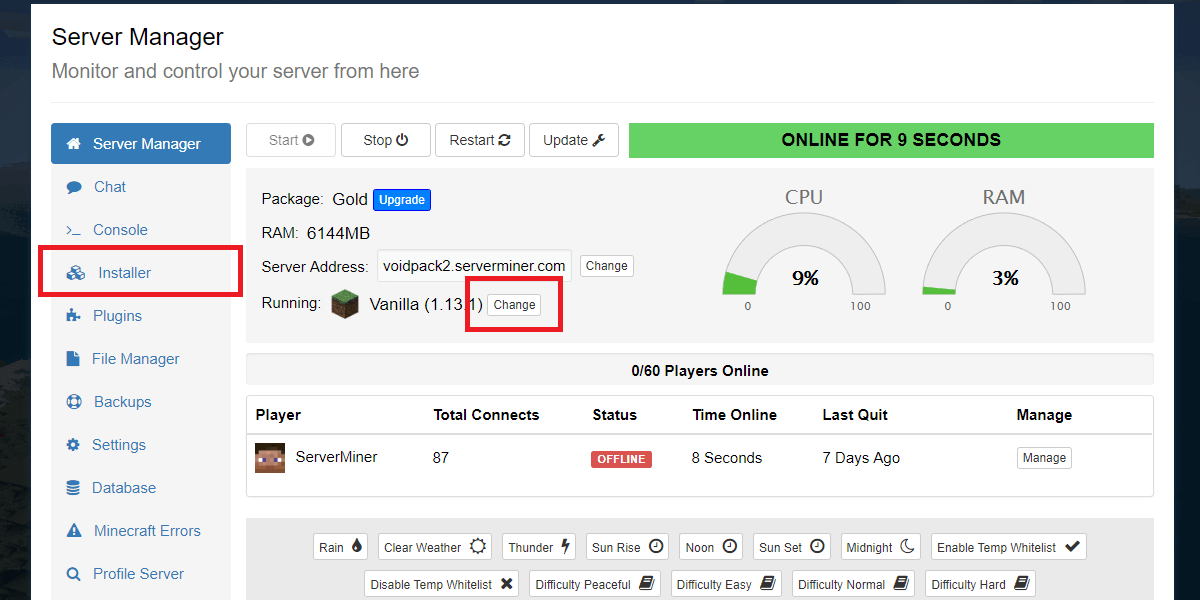
- Scroll down and click on the FORGE category.
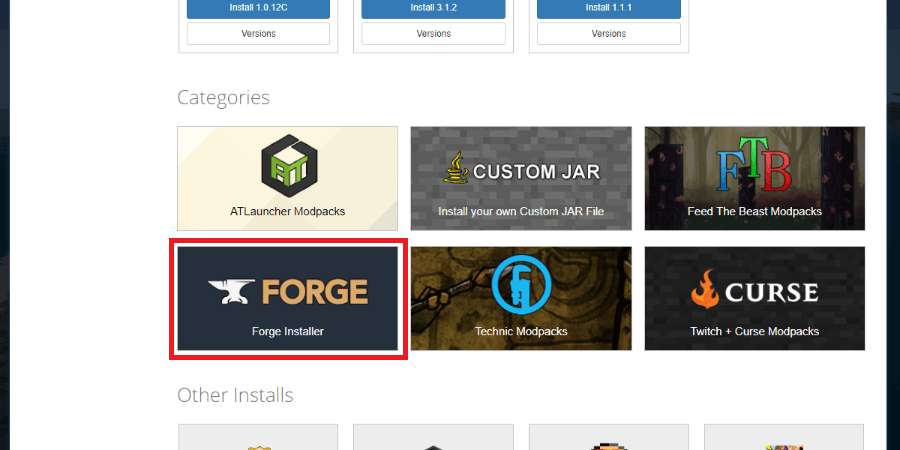
- Click the blue Install button to install the recommended version of Forge. Alternatively you can click the Versions button to view and install a different version.
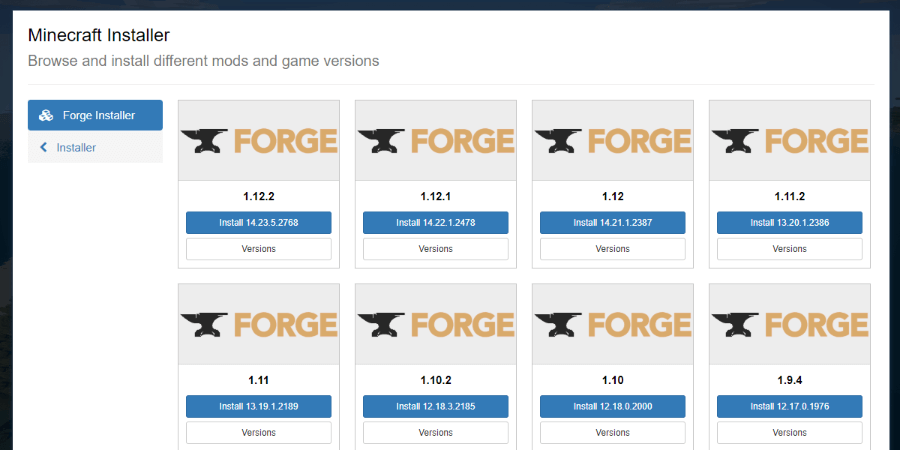
- Finished! Forge will be automatically installed onto your server. Happy mining! ⛏️
Install a custom version of Forge
- Go to the Forge website and download the version of your choice.
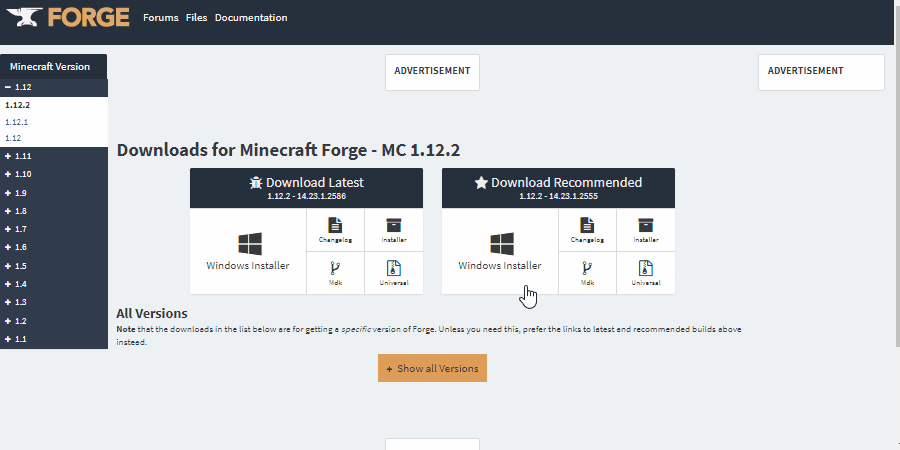
- Open the file. Then select the Install server option.
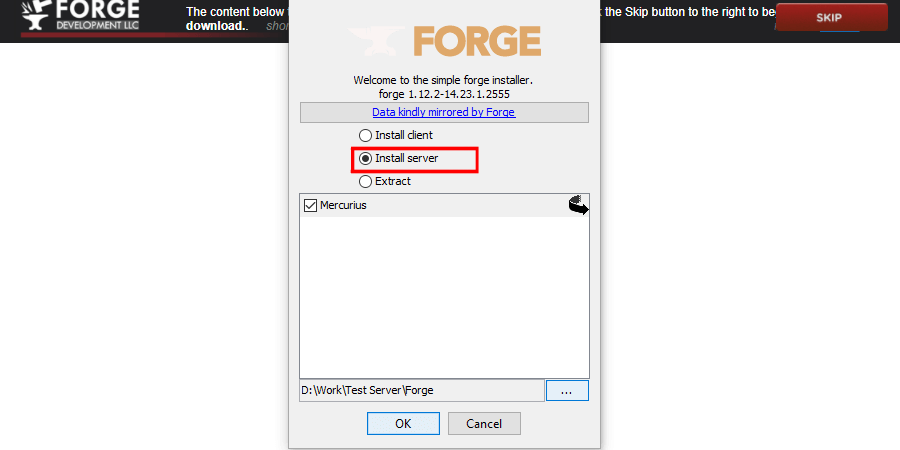
- Select an easy to remember file path for the server files and click OK
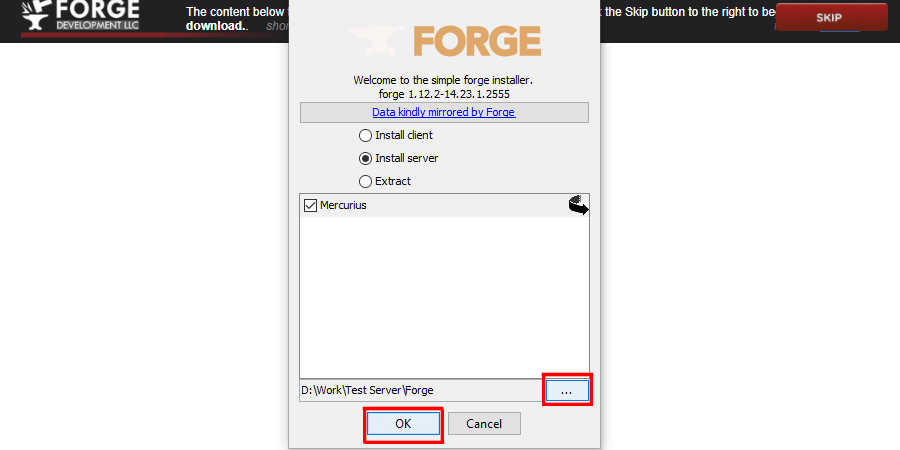
- Wait for the Libraries to download.
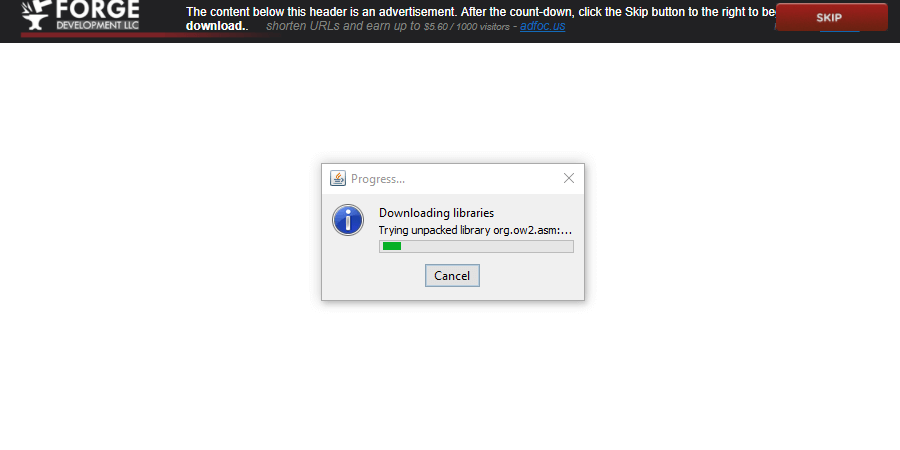
- Click OK.

- Login to the SMpicnic Control Panel and navigate to your Server Manager page.
- Stop your server.
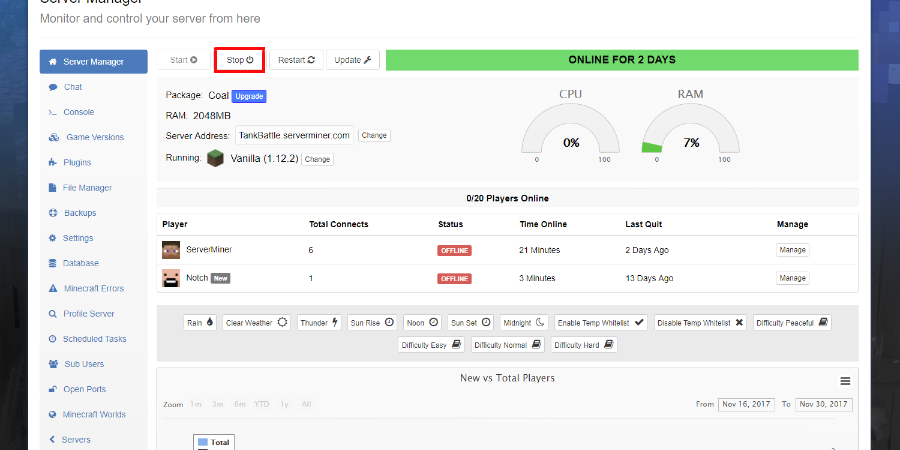
- Using FTP access, upload all the generated files to your server.
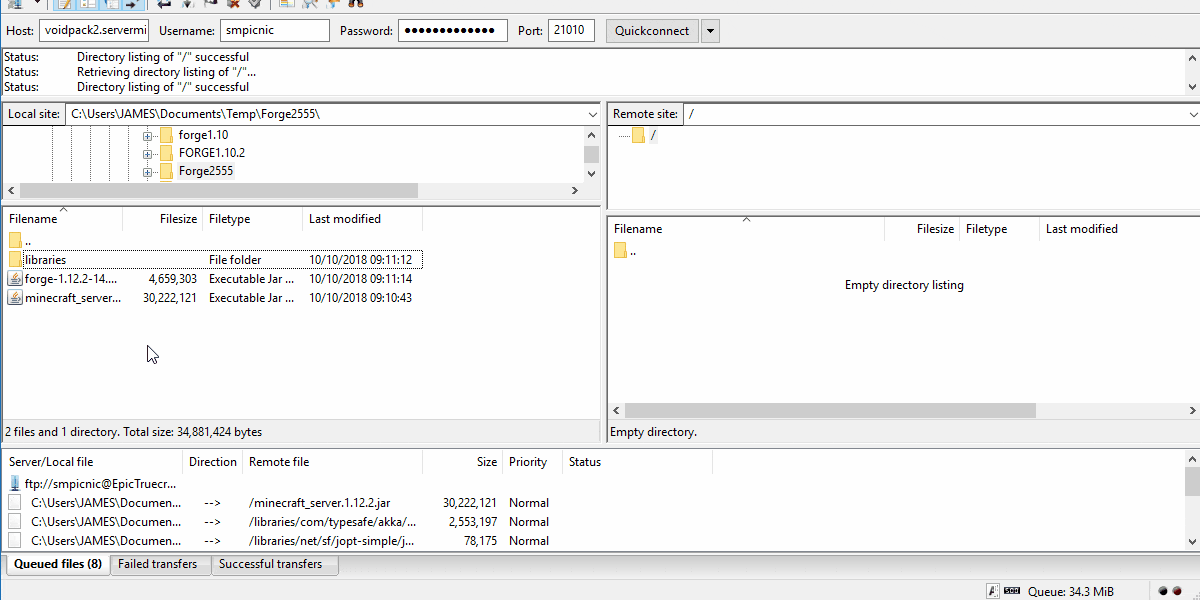
- Click on the Installer tab.
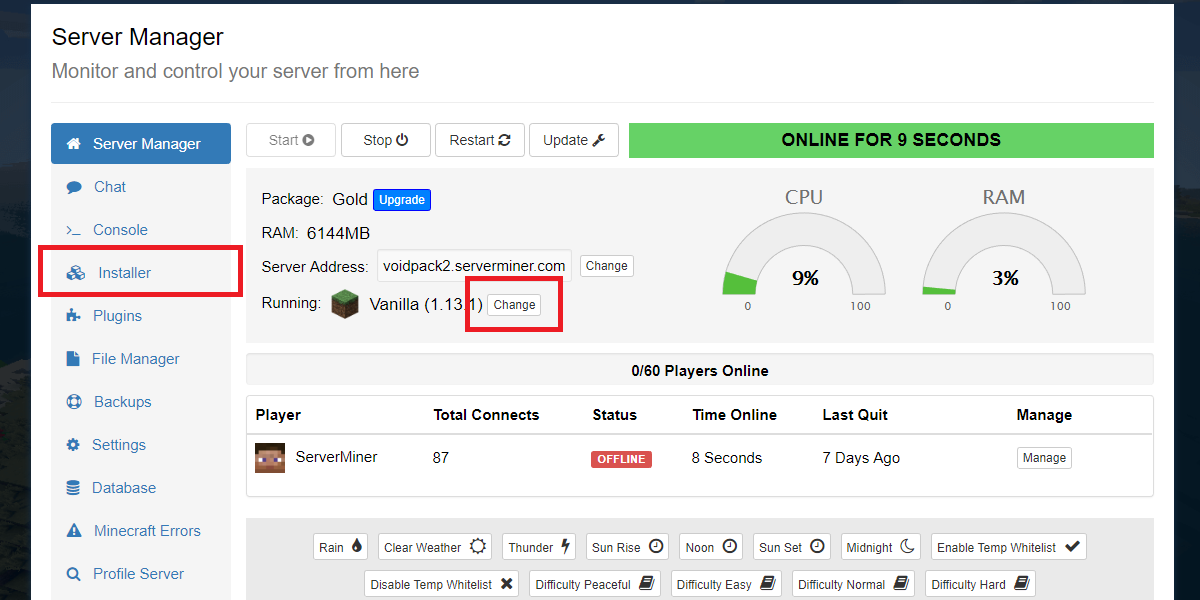
- Click the CUSTOM JAR category.
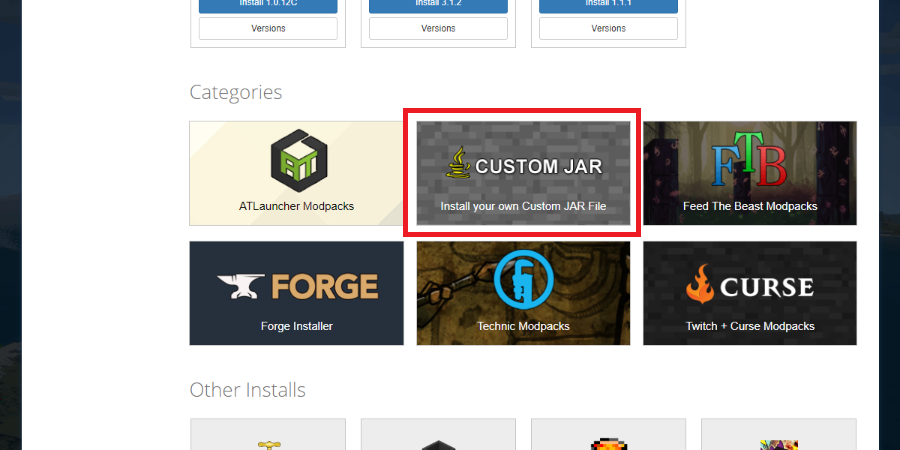
- If the upload was successful, then your custom JAR file should now be visibile.
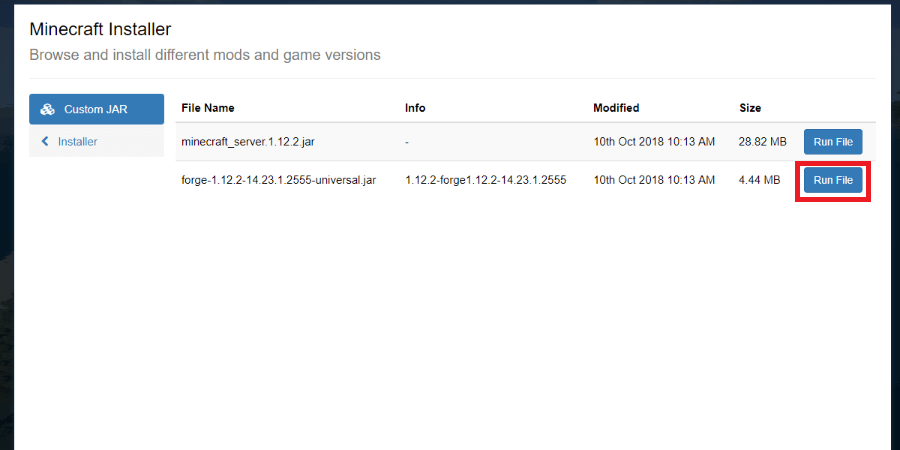
- You can then click the Run File button next to the file you'd like to run.
- Finished! Your uploaded version of Forge will now be run. Happy mining! ⛏️
