Follow these simple steps to download or upload your Minecraft Server files through FTP using FileZilla. This is the fastest way to upload your own Minecraft Worlds or Plugins.
- First, download and install FileZilla from here. Then login to the SMpicnic Control Panel and navigate to your Server Manager.
- Click on the File Manager tab.
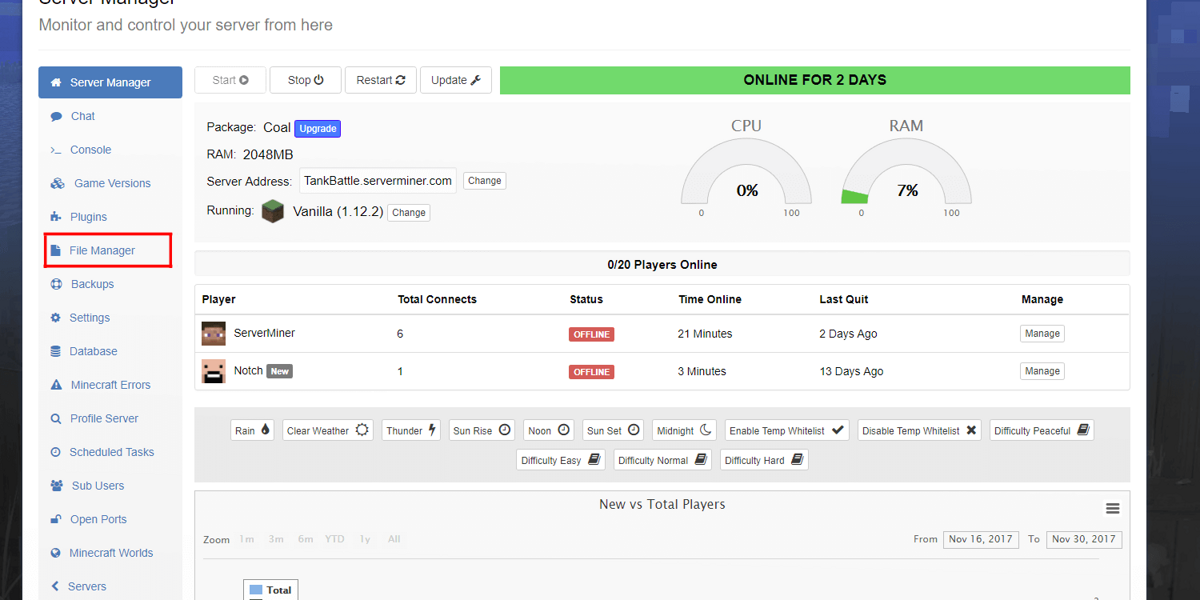
- Click on the FTP Login Info tab.
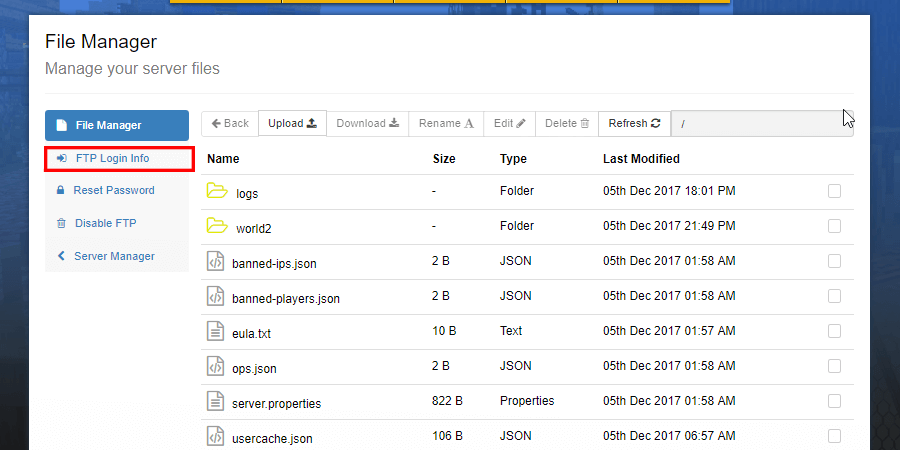
- Open FileZilla and copy-paste the Host, Port, Username, and Password information from the FTP Login page to the corresponding Filezilla fields.
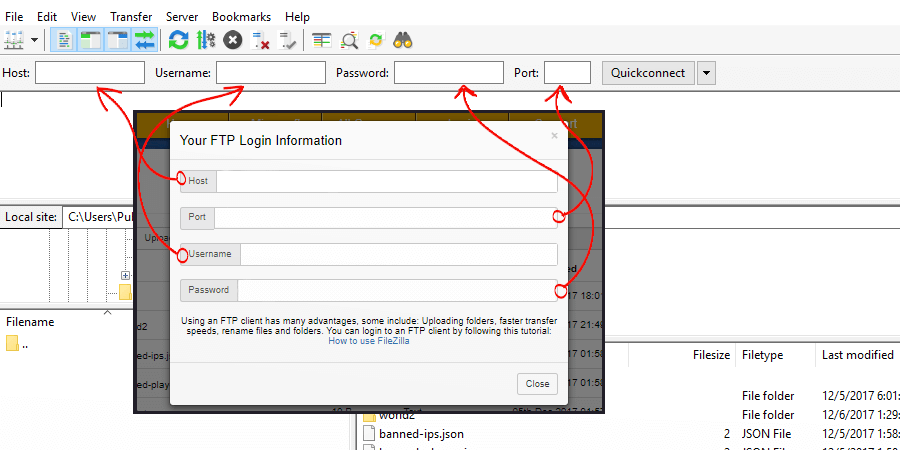
- Click the QuickConnect button. You are now connected to your server's FTP and can access all your server files.
- This connection can also be saved for quick access by clicking File in FileZilla and selecting Copy to Site Manager.
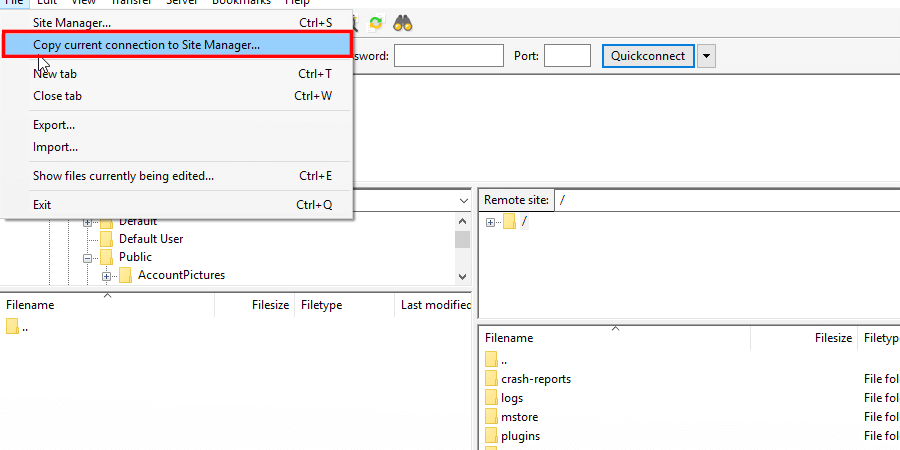
Happy mining! ⛏️
