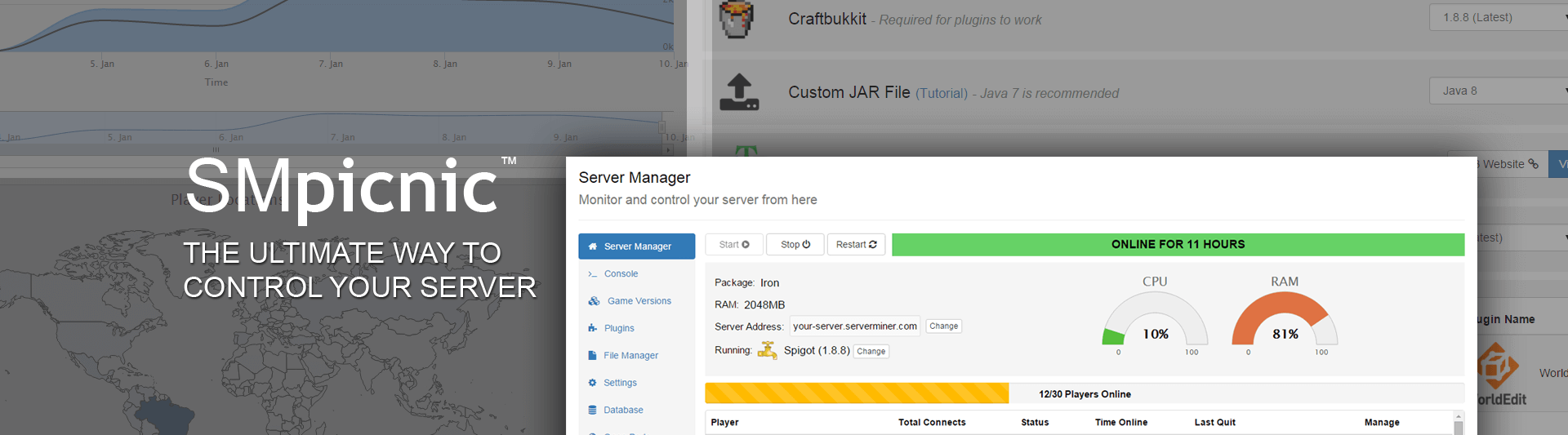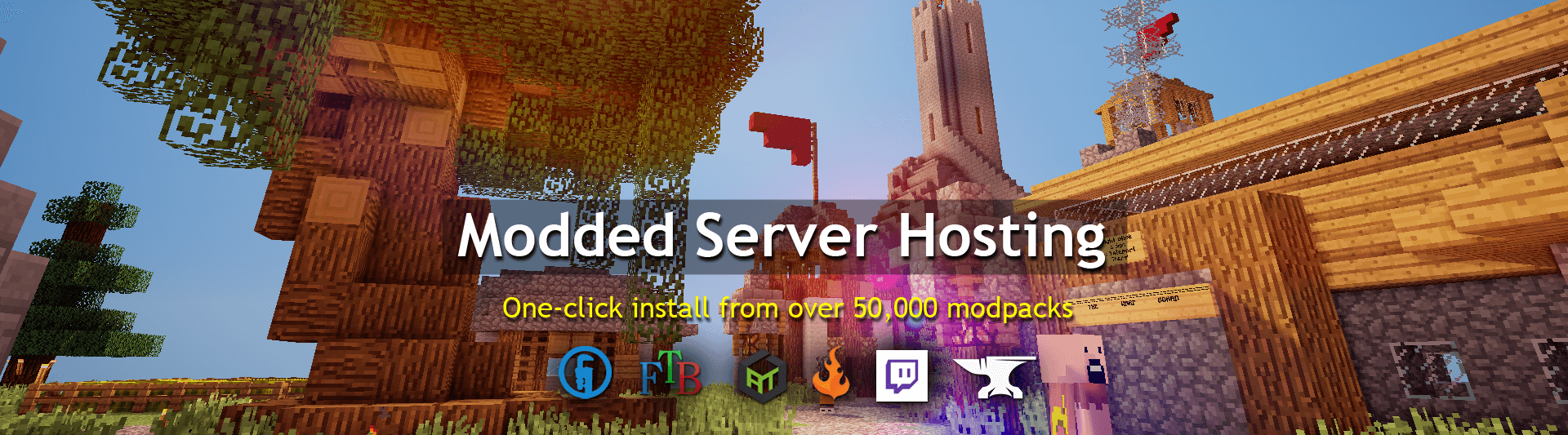Create a Server using any Modpack
To get started, search for a modpack below
Which modpacks can be instantly installed onto a Minecraft server?
We support over 50,000 modpacks from Technic, FTB, Overwolf / Curse and ATLauncher. We also allow you to create your own custom modpack server!
What happens after I buy the server?
As soon as you buy the server, you can then install the modpack onto your server. It's a one-click process where the control panel will handle the installation for you. The whole installation process takes roughly 5 - 10 minutes. We allow all Technic, FTB, Overwolf, CurseForge and ATLauncher modpacks to be one-click installed.
Does the server require my computer to be online?
No it doesn't! Your modded server will run on our own super fast cloud infrastructure independently from your computer. The server will run 24/7 so even during the night, your friends can still play.
How do I connect to my modded server?
When you buy a server from ServerMiner, you'll be given a unique server address which you can use to connect to your server. You can then give this server address out to your friends so they can join in on the modded fun!
Can I cancel my server at any time?
Of course! You can cancel your server at any time which will also stop the recurring payments. We also allow you to download your world files from the server so you can continue playing in singleplayer.
How much RAM do I need on my server?
When buying a modded server, we recommend getting a minimum of 3GB of RAM.
Can I upload my own mods without using a modpack?
Yes you can! You can install Forge directly onto your server at ServerMiner and then upload your mods into the "mods" folder on your server. We made this super easy by using the control panel's in-built File Manager.
Can I switch between modpacks?
Yes! You can switch between modpacks at any time without your worlds being deleted. At ServerMiner, we allow you to create as many worlds as you like. This allows you to have a world for every modpack you play.