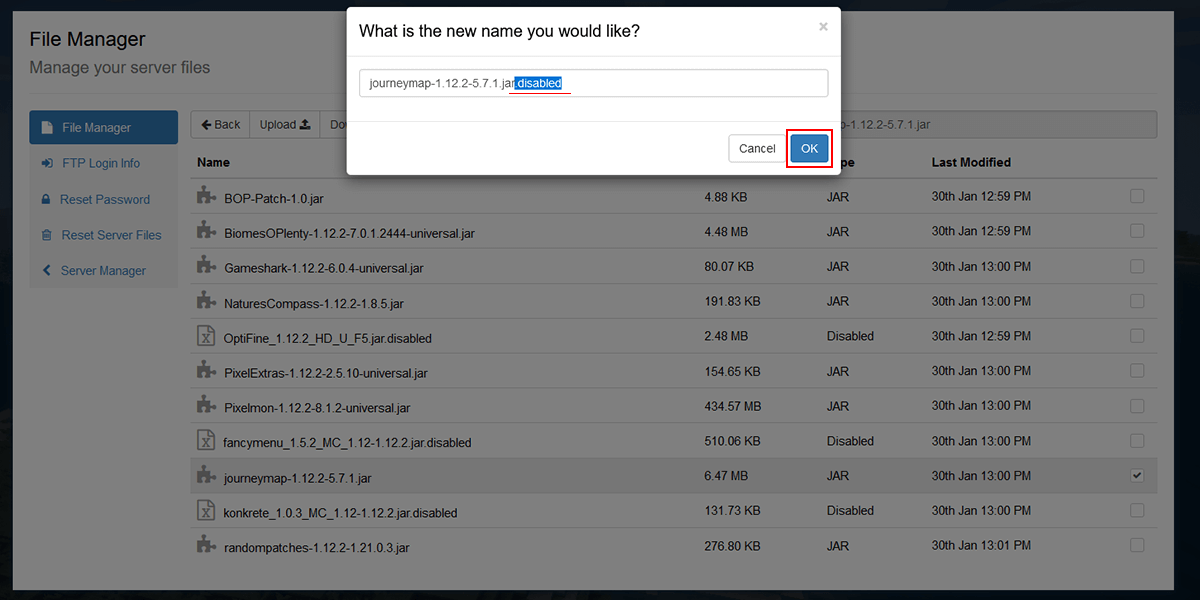In this tutorial, we will show you how to disable or enable mods on your modded server. This is usually done when a mod is causing issues and you'd like to stop the server from loading the mod.
Changing the mods on your server can cause world corruption. We recommend downloading a backup your world before adding or removing a mod from your server in-case something goes wrong.
- To get started, head over to the Server Manager. On the left sidebar, select the File Manager tab. This will take you to a page where you may handle all your server's files.
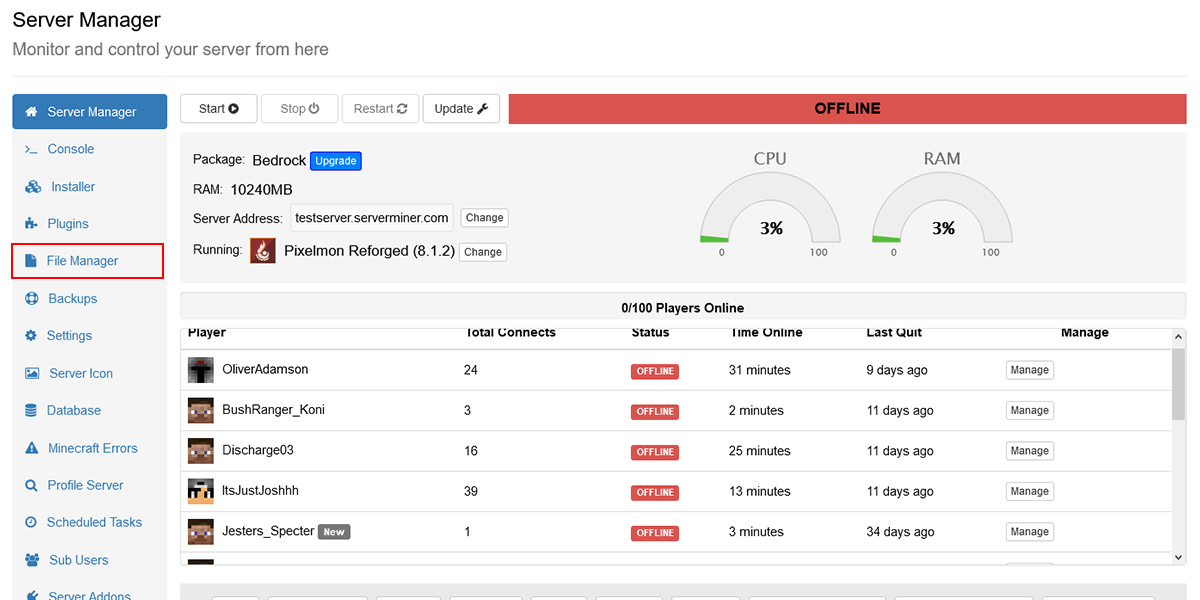
- Then proceed to enter the mods folder, this stores all the JAR/ZIP files for your mods, and where we can disable/enable them.
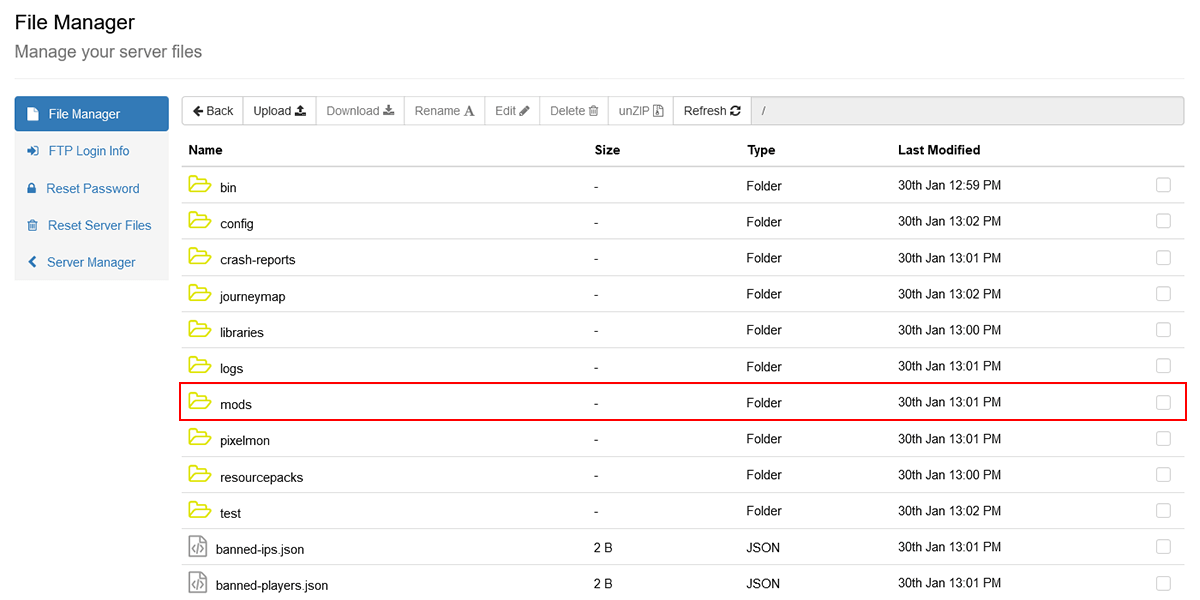
- Once inside, look for the mod you'd like to disable/enable. Select it and click on Rename.
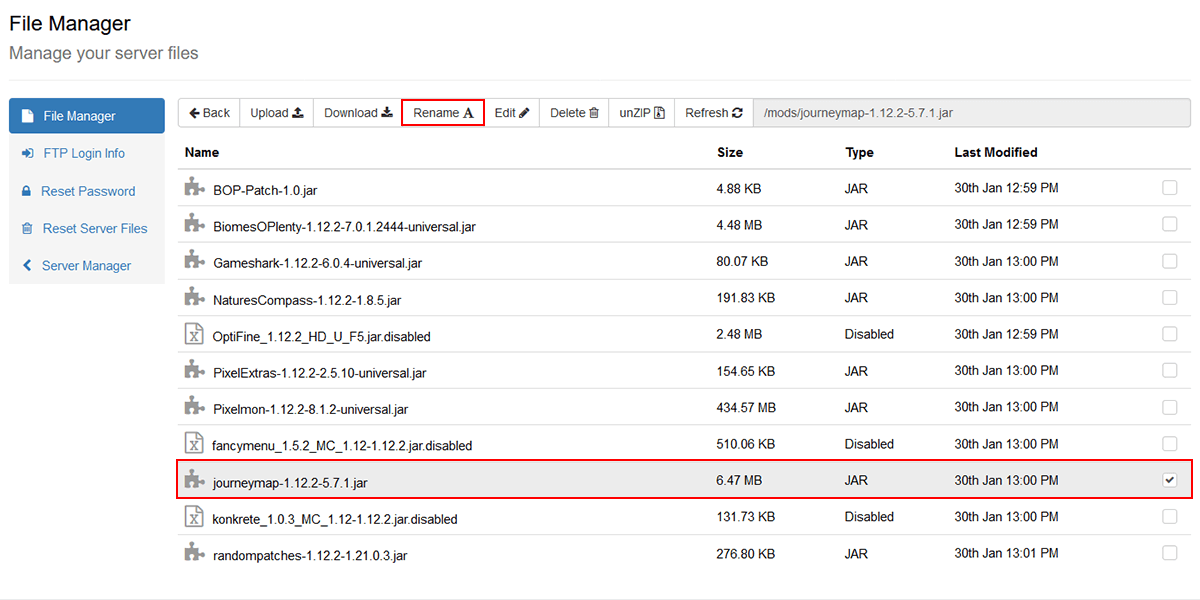
- If you're Disabling the mod, add
.disabledonto the end of the file name. If you're Enabling the mod, simply remove the.disabledpart from the mod's file name.
- Congratulations! You've now disabled/enabled a mod! Make sure to Restart your server for the changes to take place!
If you're still unsure how to disable or re-enable a mod, feel free to contact our support team at https://serverminer.com/contact and we will happily do it for you!
Happy mining! ⛏️