In this tutorial we will show you how to upgrade the package/tier of your currently owned ServerMiner server.
You will only have to pay the difference between your current package and the package you wish to upgrade to, inclusive of the days remaining.
- To get started, head over to your Server Listing at https://serverminer.com/servers, here you will find all the servers that you currently own. Click on Manage button for the server that you wish to upgrade.
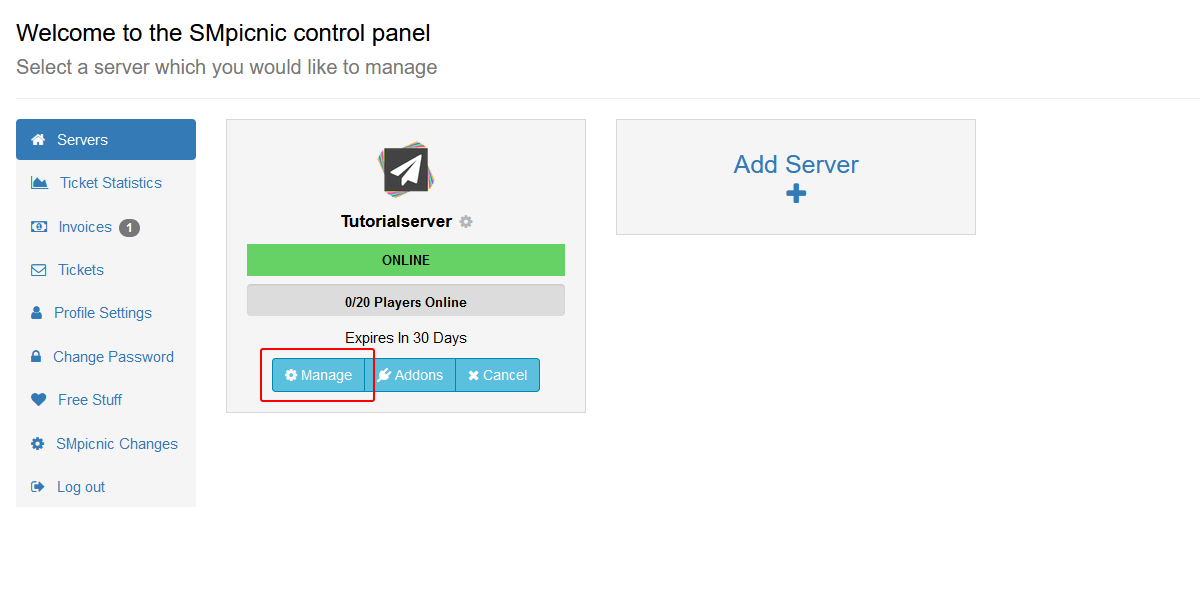
- Once on the Server Manager, click on the blue Upgrade button next to your currently displayed package as shown in the screenshot.
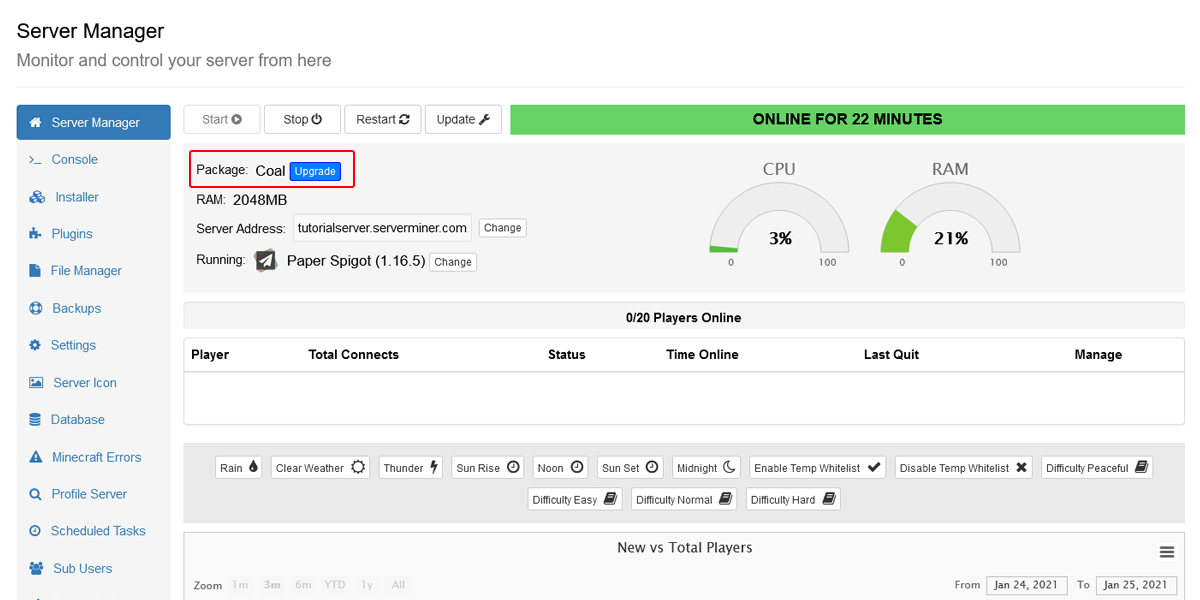
- You will be greeted with a popup. Here, select the tier you wish to upgrade your server to, the different tiers, the RAM and player count is shown for each tier.
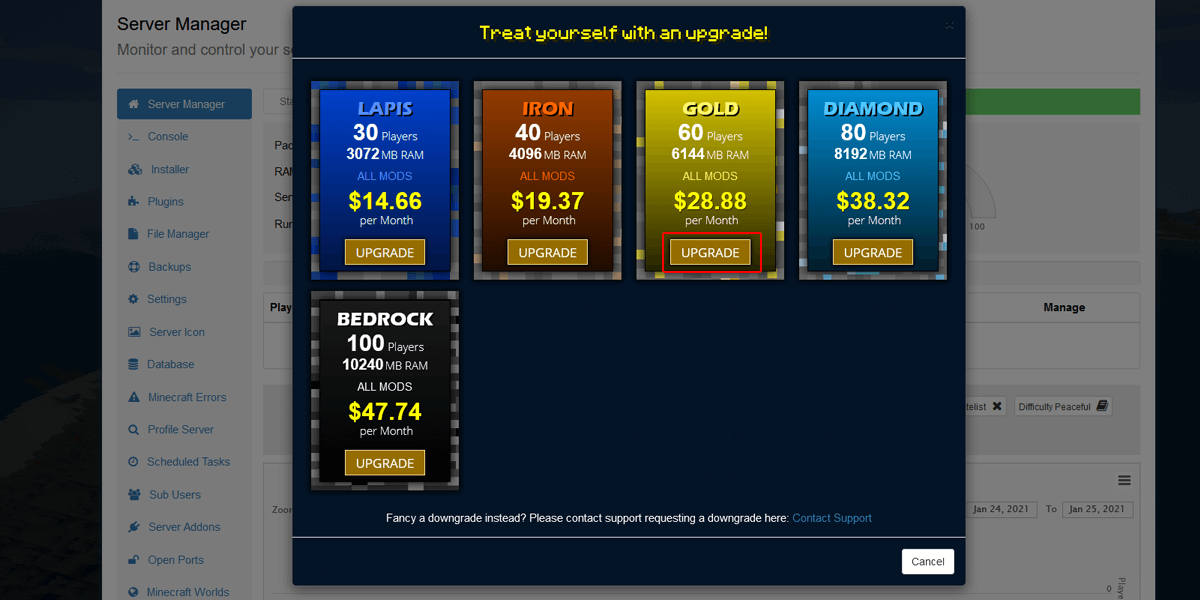
- Once you select the package you wish to upgrade to, you will be redirected to the invoice page to pay for the upgrade. Simply click pay and proceed with the payment. If you have an automatic payment set up, you will be charged automatically.
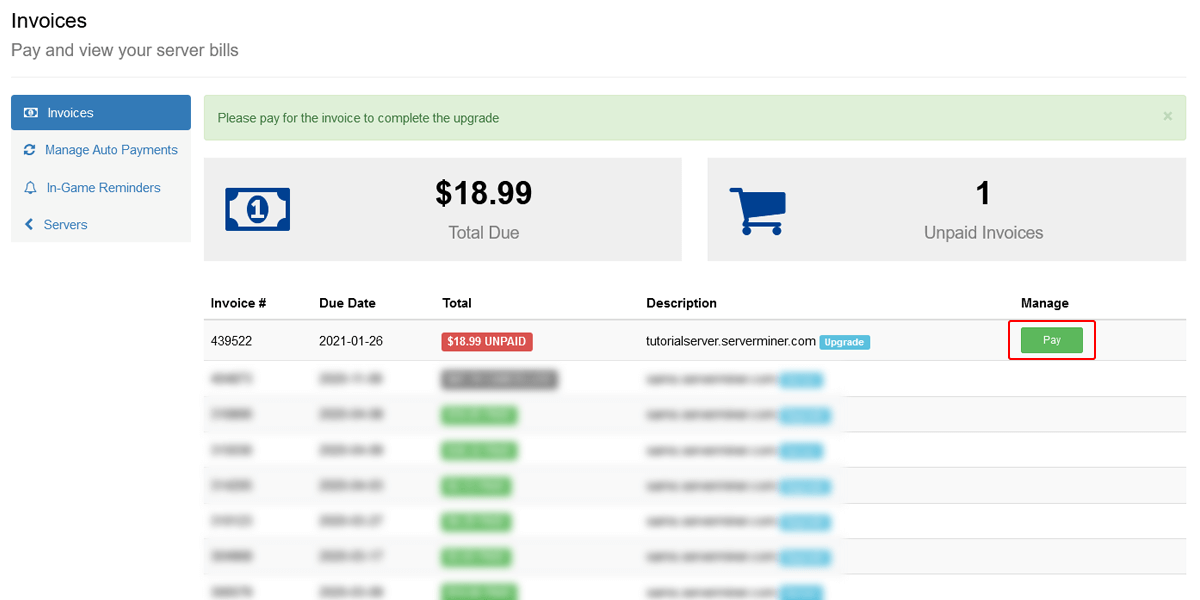
- Voila! Your server has now been upgraded to a higher tier!
If you're still having problems with upgrading your server, feel free to contact our support team at https://serverminer.com/contact and we will happily help you resolve the issue!
Happy mining! ⛏️
