In this tutorial, we will show you how to update your Minecraft Server to a newer version. This applies to Vanilla Minecraft and modded installations, such as modpacks, Paper, Spigot etc.
Please make sure to have at least one backup in case anything goes wrong. This is unlikely when Updating, unless there is an issue with the update itself or mods are removed.
- Head over to the Installer on your Server Manager.
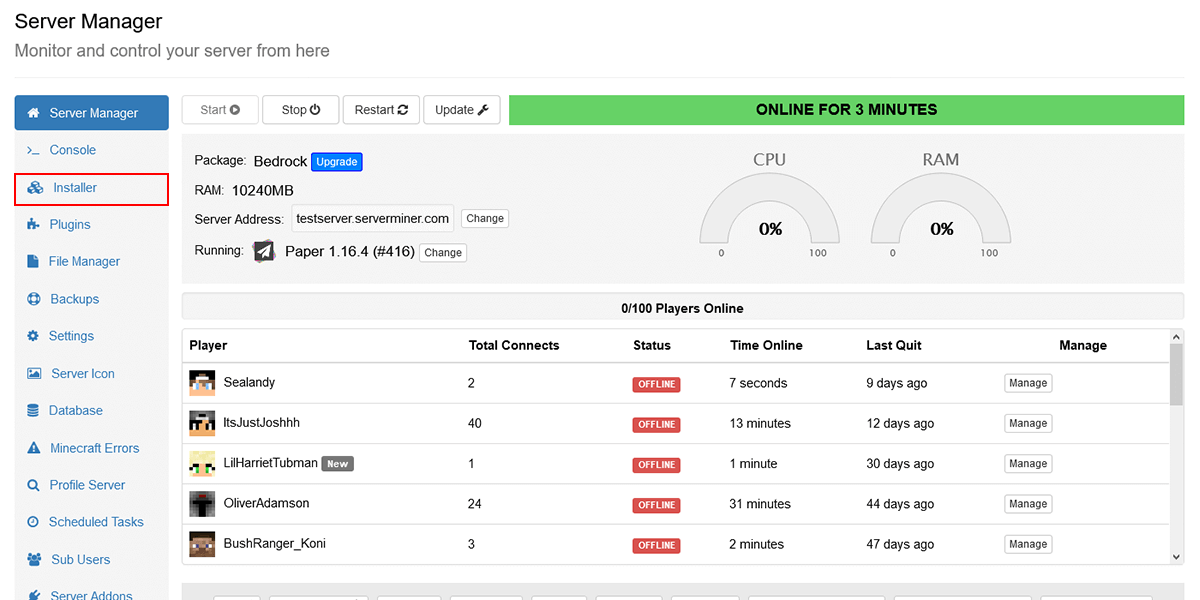
- Select the Modpack or Installation which you'd like to update. For this tutorial we will be upgrading our Paper version from 1.16.4 to 1.16.5.
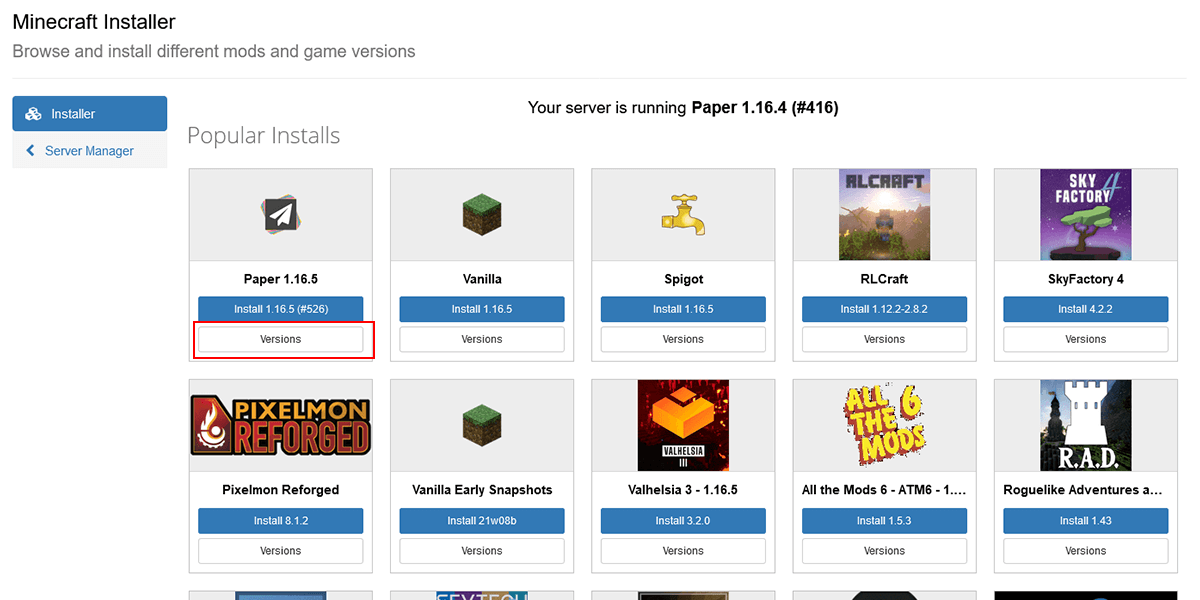
- As we aim to install 1.16.5, we will select Versions for Paper 1.16.5.
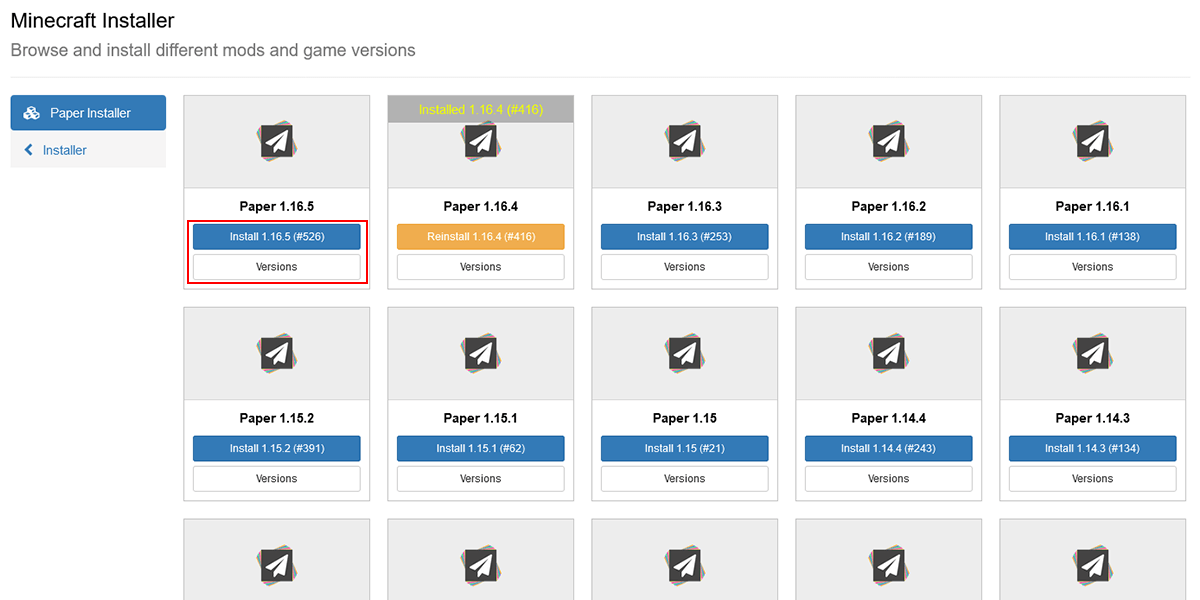
- Click Install on the latest or preferred version for your server.
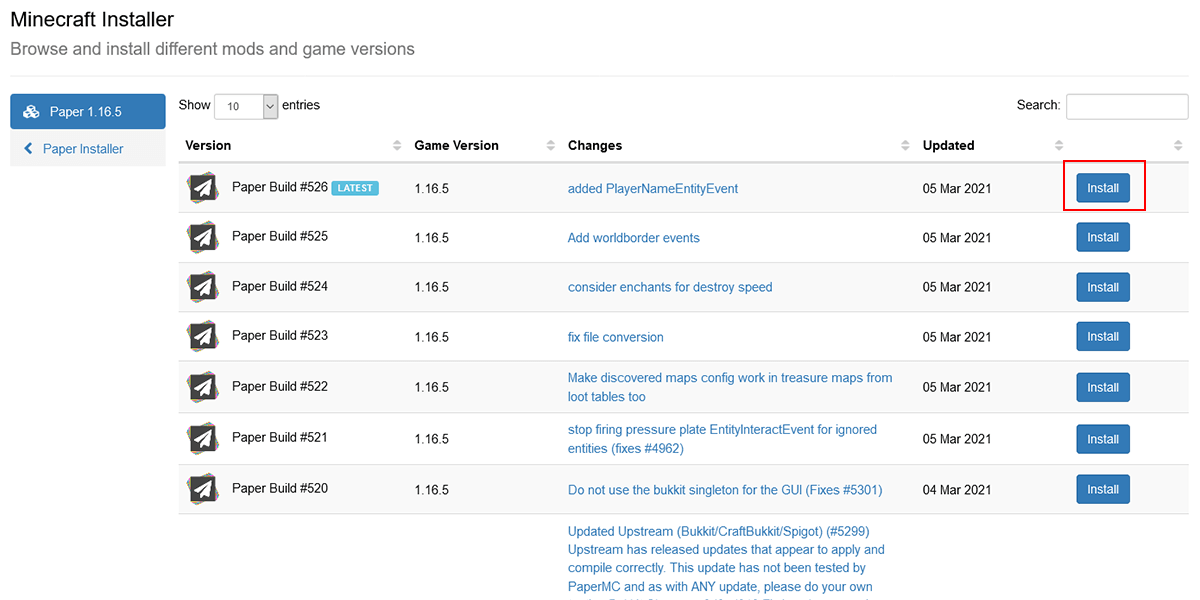
- If you wish to continue using the same world that you were using in the previous version, click on Load Existing World and select it from the dropdown menu. The server will then proceed to install the new modpack.
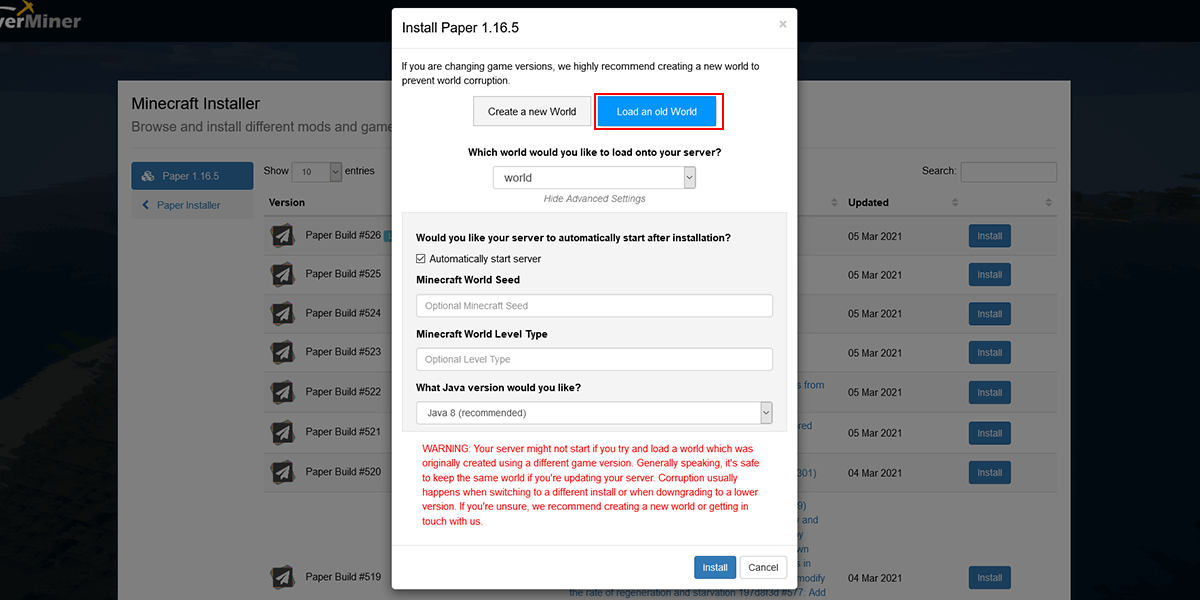
- Congratulations! You have updated your current server to a later version! You may join into the server. If you had manually added any mods to the server, you may need to reinstall them. However, if you're using Paper/Bukkit/Tuinity, you are not required to reinstall plugins.
If you're still unsure how to update your server, or are facing issues, feel free to contact our support team at https://serverminer.com/contact and we will happily look into it for you!
Happy mining! ⛏️
