In this tutorial we will show you how to Disable Mob griefing on your Minecraft server using a gamerule command. This will prevent mobs such as Creepers and Endermen from breaking blocks in your world.
- Head over to your server Console or enter into your Minecraft Server.
- Enter the command
/gamerule mobGriefing false(ensuring to keep the upper case letters). This'll prevent certain mobs from breaking your blocks. Similarily, do/gamerule mobGriefing trueto re-enable mob griefing. Please note that these commands are case sensitive.
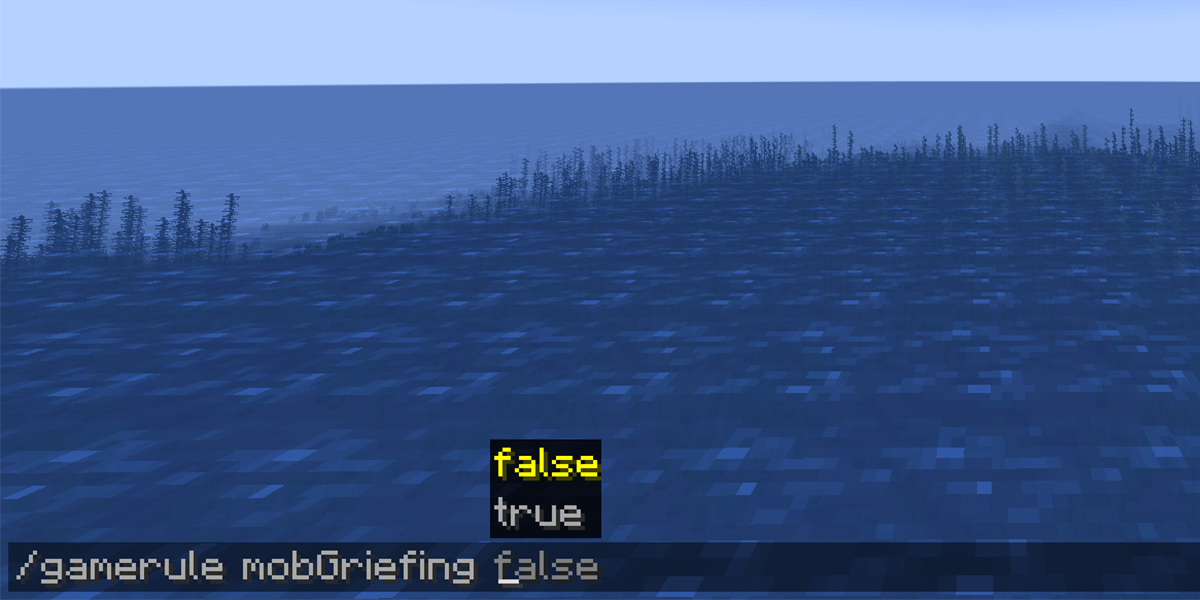
- That's it! No need to worry about creepers paying a "friendly" visit to your builds! Check out the full list of mobs that are affected by this below!
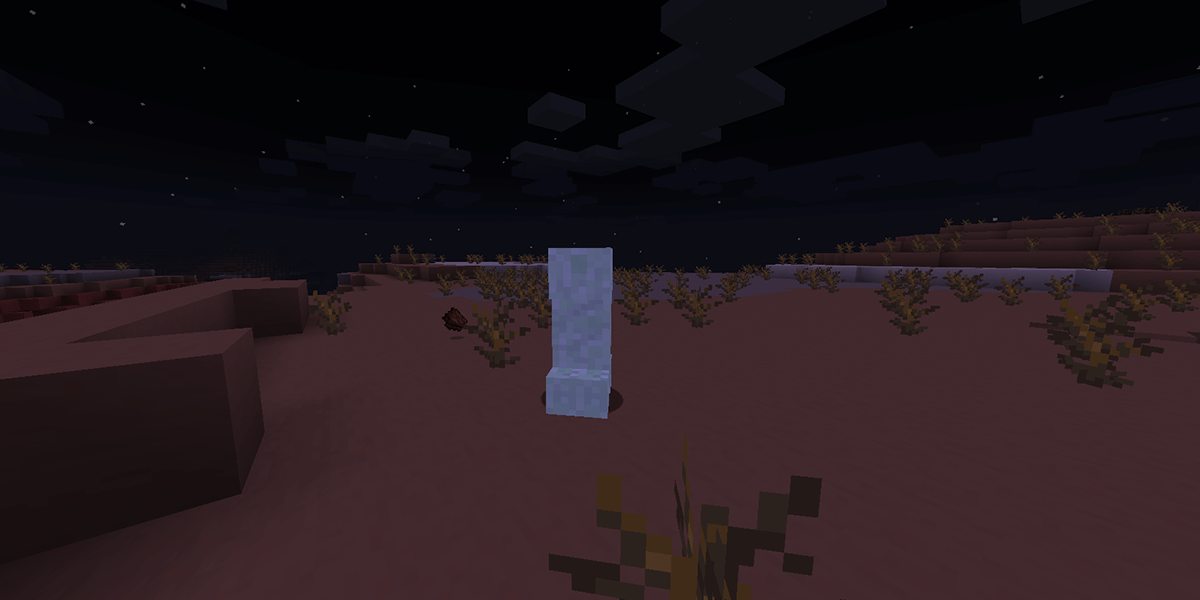
These mobs which will be unable to intefere with your world:
- Blazes from creating fire or lighting campfires.
- Creepers from destroying blocks when they explode.
- End crystals from destroying blocks when they explode.
- Zombies from breaking doors and attacking turtle eggs.
- Enderman from picking up or placing blocks.
- Ghasts prevent fireballs from exploding blocks and creating fire.
- Withers prevents explosive skulls from destrying blocks.
- Ender Dragons from destroying blocks.
- Rabbits from eating carrot crops.
- Sheep from turning grass blocks into dirt.
- Villagers from farming and picking up items.
- Silverfish from hiding in stone and destroying those blocks when hatching.
- Snow golems from creating snow trails.
- End crystals from destroying blocks when they explode.
- Foxes from picking sweet berries from a sweet berry bush.
- Snow golems from creating snow trails.
If you're still having problems disabling mob griefing, feel free to contact our support team at https://serverminer.com/contact and we will happily help you resolve the issue!
Happy mining! ⛏️
