In this tutorial, we will show you how to create a new world using the Biomes O' Plenty world generation on your Minecraft server.
- To begin, select the Minecraft Worlds tab on the left menu of the Server Manager.
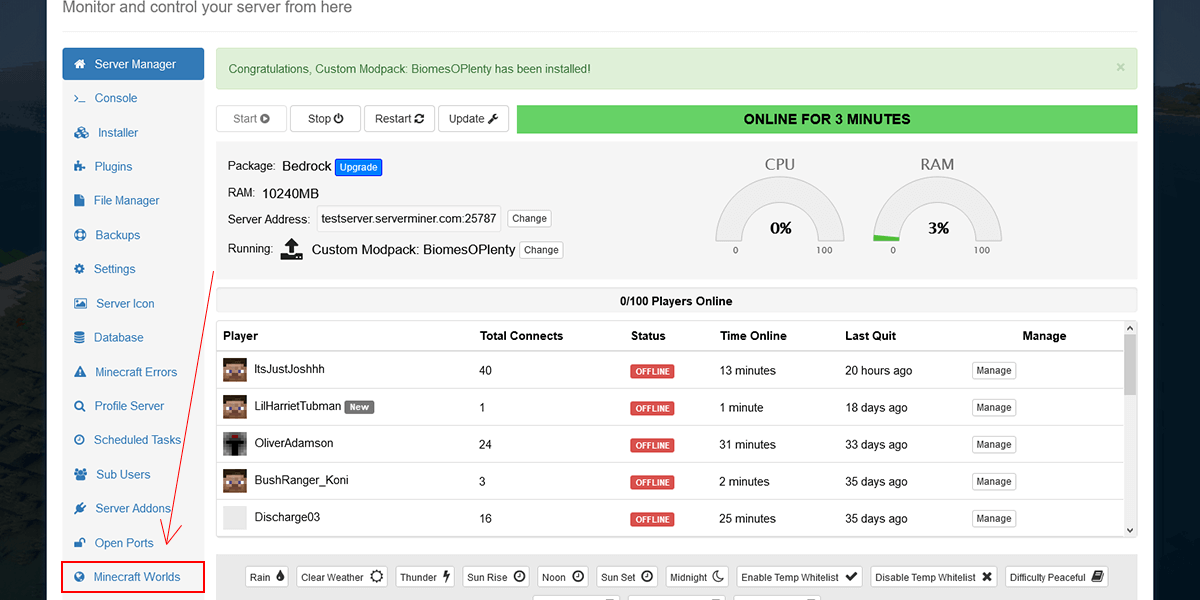
- This section allows you to create, load and delete worlds. You will need to create a new world in order to generate the whole world using Biomes O' Plenty. To do so, click the Create New World button.
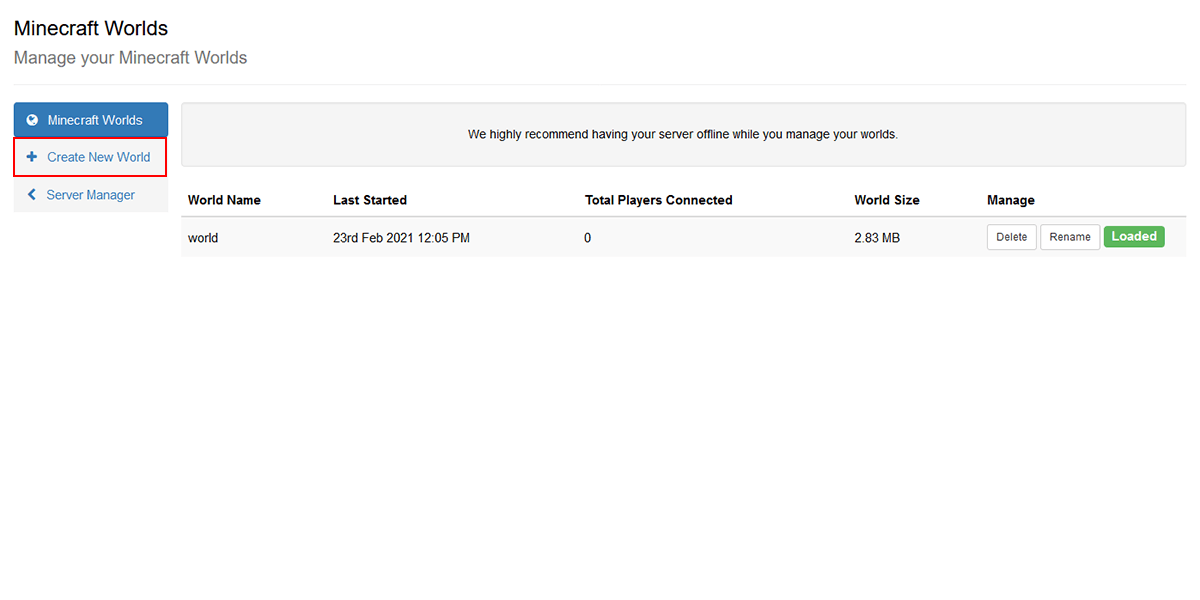
- Enter in a world name and click on Show Advanced Settings.
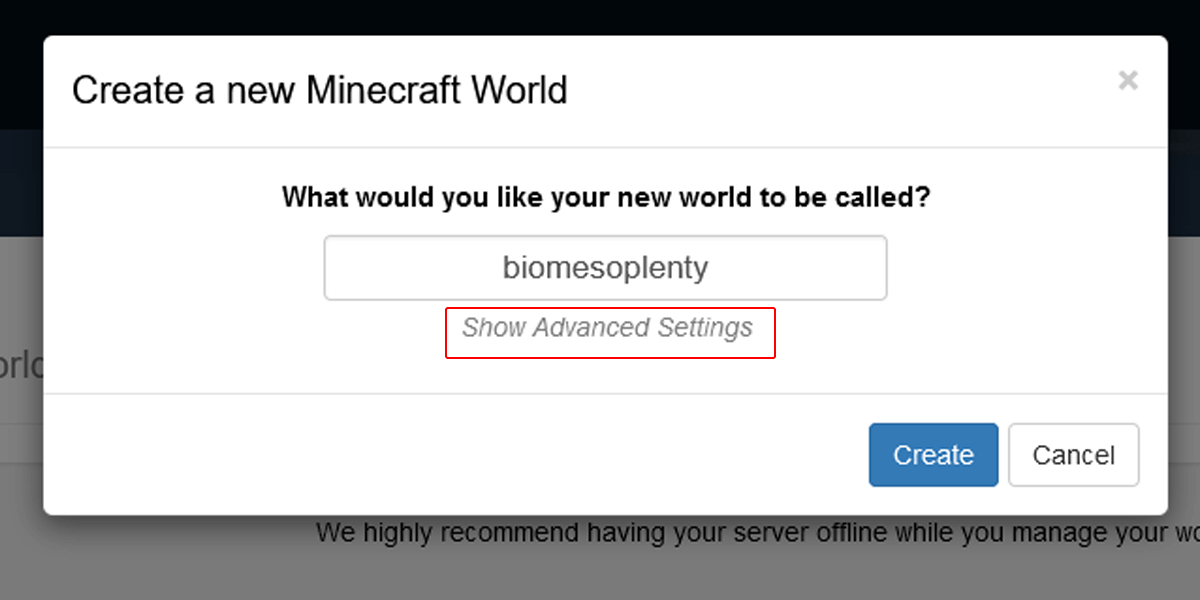
- This will present you with two more fields. Under the Minecraft World Level Type field, enter one of the following depending on your server's version:
biomesoplenty - for servers 1.15 and above
biomesop - for servers 1.12.2 and below
This is important as putting the wrong level type will not make use of the Biomes O' Plenty mod
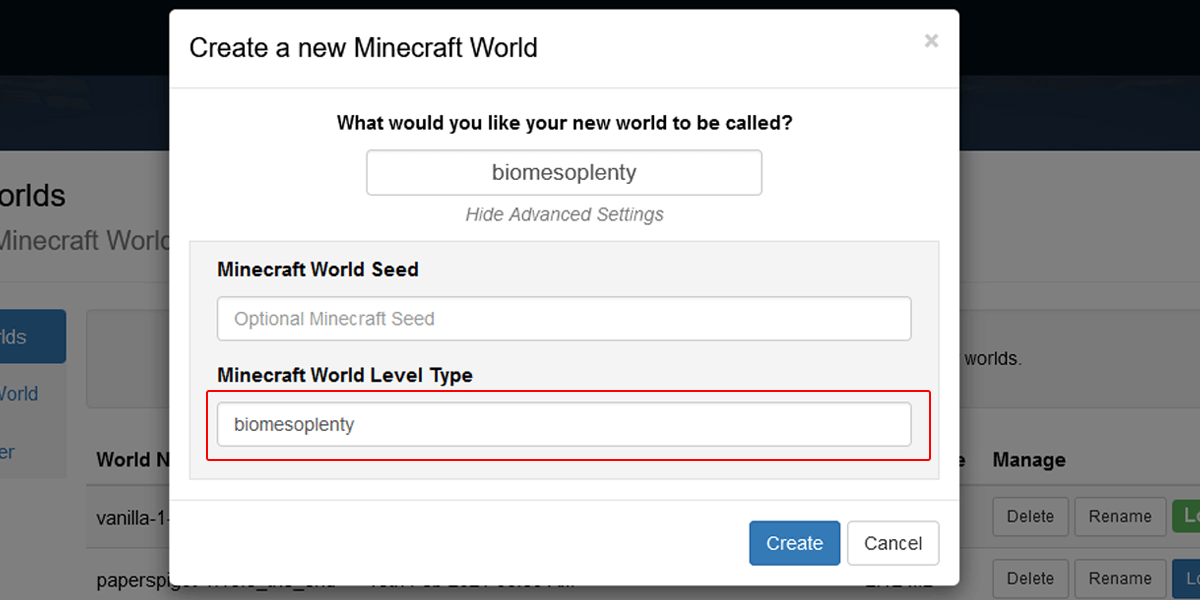
5. Hit the Create button and your server will start up with a new world! You've now set up Biomes O' Plenty world generation!
If you're still unsure how to set up the world generation, or are facing issues, feel free to contact our support team at https://serverminer.com/contact and we will happily look into it for you!
Happy mining! ⛏️
