In this tutorial we will show you how to set up a flat world for your Minecraft server. This is perfect for planning creative redstone contraptions or creating schematics.
- Firstly, head over to the Minecraft Worlds tab on your Server Manager.
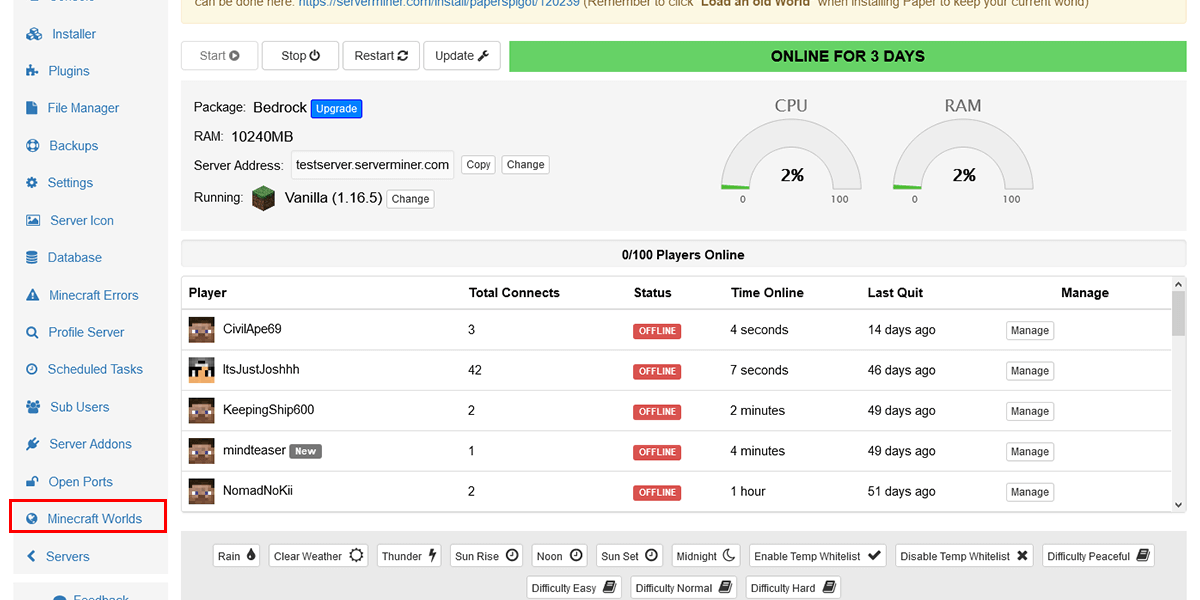
- Click on the Create New World button on the left panel.
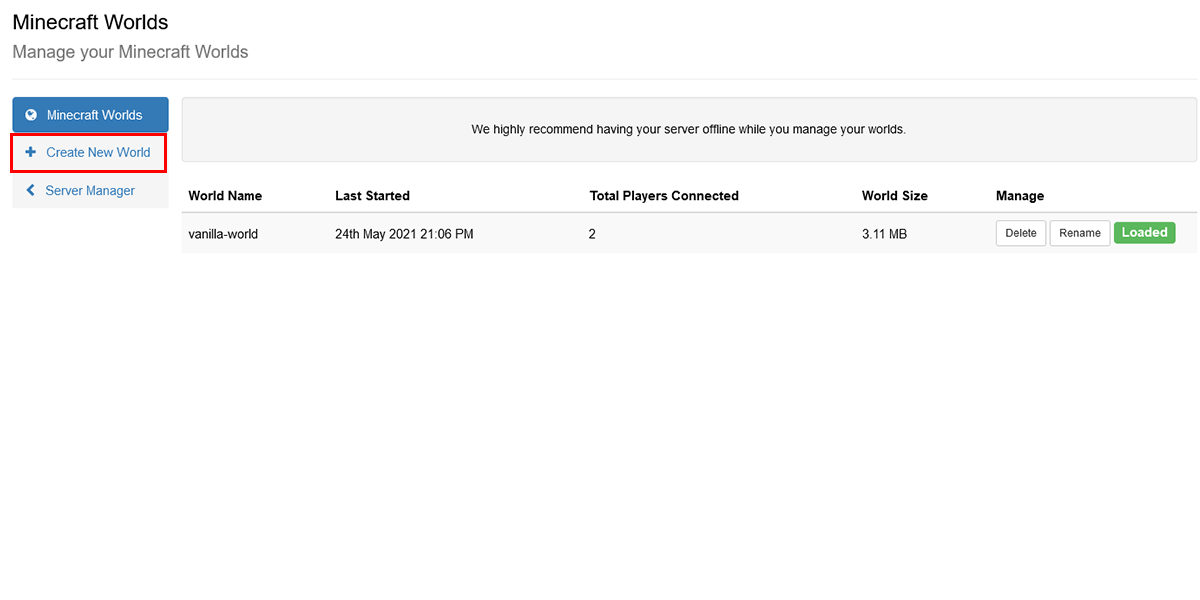
- Enter a name for your newly created world and click on Advanced Settings.
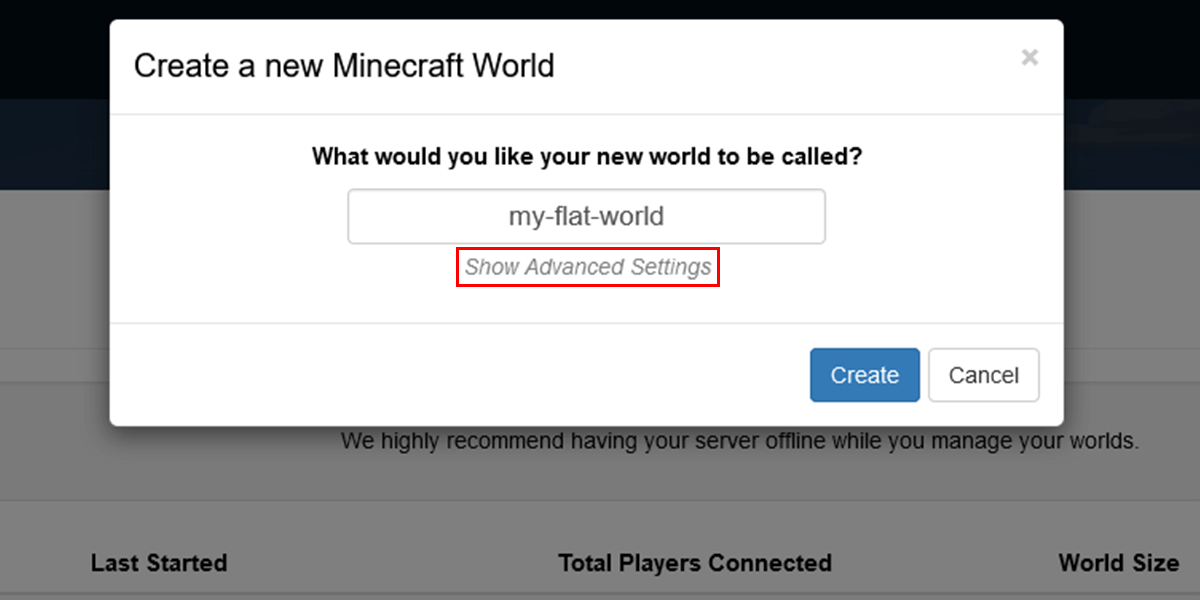
- Under the
level-typefield, enterflat. This will tell the server to generate the new world as a flatlands/superflat level type. Click on Create and your world generation will start.
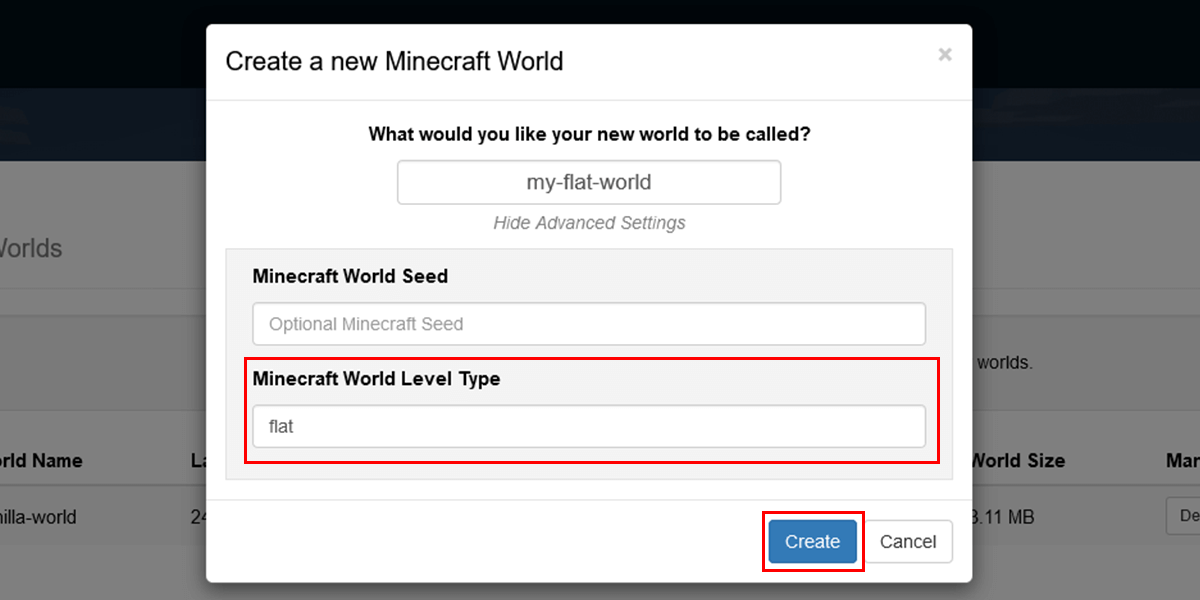
- Congratulations!. Upon completion, your server will restart with the brand new world.
If you're still having problems setting up a flat world, feel free to contact our support team at https://serverminer.com/contact and we will happily help you!
Happy mining! ⛏️
