In this tutorial we will show you how to set the player spawn radius on your Minecraft Server using a gamerule command. This allows you to spread your players further from each other when they spawn into your world.
- Head over to your server Console or enter into your Minecraft Server.
- Enter the command
/gamerule spawnRadius <value>(ensuring to keep the upper case letters). This'll set how many blocks away from the world's spawn point where a player gets randomly spawned when joining or after dying. A spawn radius of 1 will ensure all players spawn at the same place each time. The default is set as 10 blocks. Please note that this command is case sensitive.
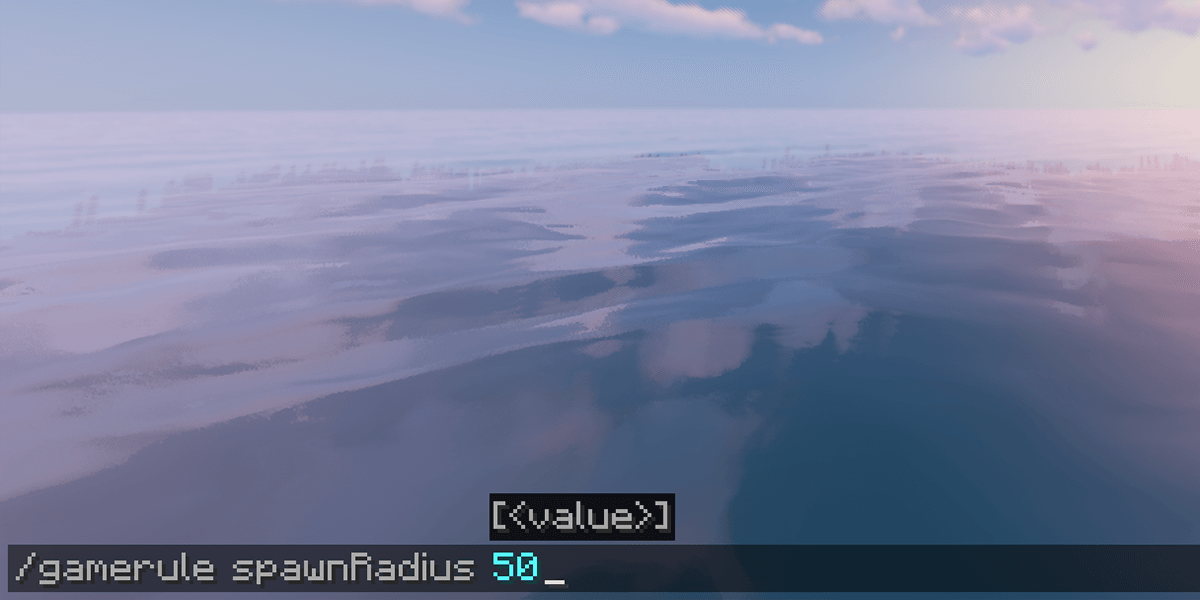
- That's it! No more spawn kills when new players join your server!

If you're still having problems setting the player spawn radius, feel free to contact our support team at https://serverminer.com/contact and we will happily help you resolve the issue!
Happy mining! ⛏️
