In this tutorial we will show you how to change what percentage of players are required to sleep in order to skip the night on your Minecraft Server.
- Head over to your server Console or enter into your Minecraft Server.
- Enter the command
/gamerule playersSleepingPercentage <value>(ensuring to keep the upper case letters). You may set a percentage value between 0 - 100 (Default: 100). For instance, setting this value to 50 will mean that half of your players will need to sleep in order to skip the night. Please note that this command is case sensitive.
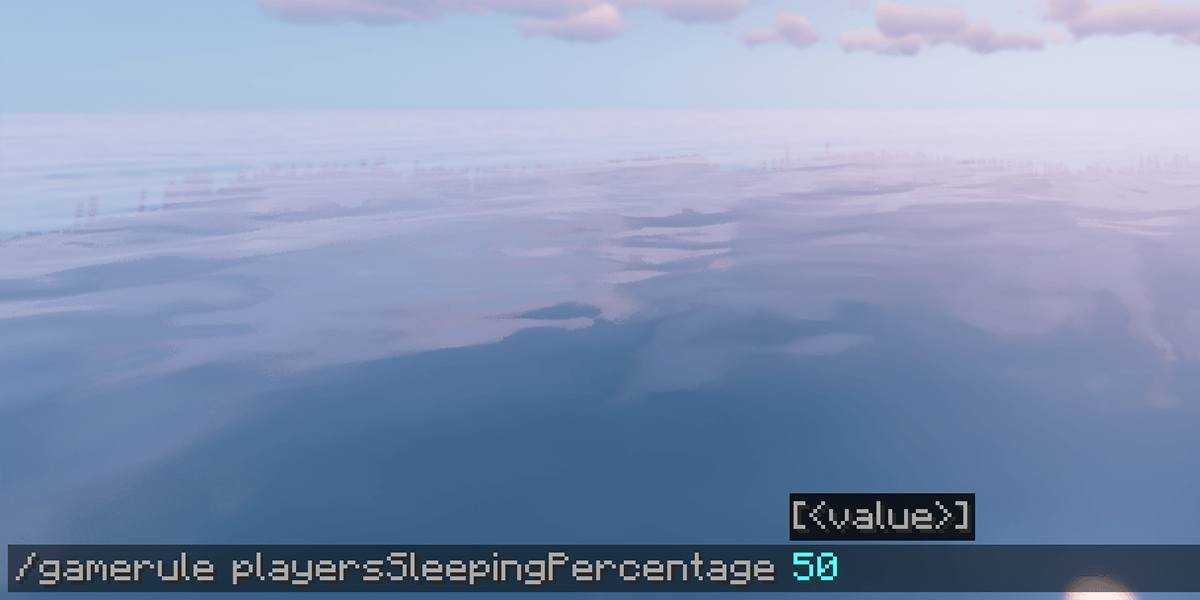
- That's it! You may now set how many players are required to sleep before skipping the night in your server, preventing AFK players from keeping everyone up!
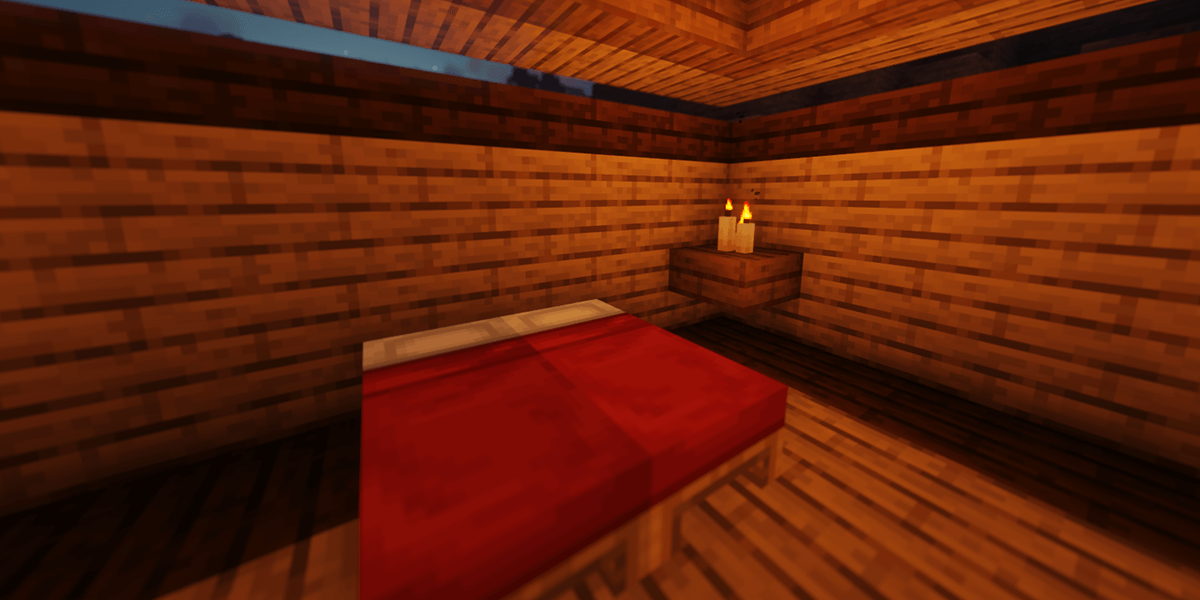
If you set the value as 0, only one player is required to sleep. To make it impossible to skip the night, you can set the value as 101.
If you're still having problems setting the player sleep percentage, feel free to contact our support team at https://serverminer.com/contact and we will happily help you resolve the issue!
Happy mining! ⛏️
