Follow these simple steps to give Admin privileges (OP) to either yourself or another player on your Minecraft Server.
- First, login to the SMpicnic Control Panel and navigate to your Server Manager page.
- Click on Manage next to the player's name.
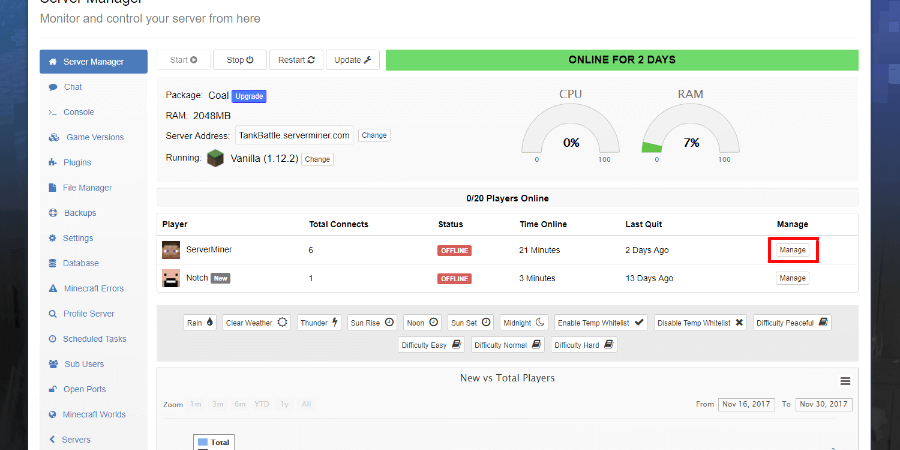
- Click Full Power (OP).
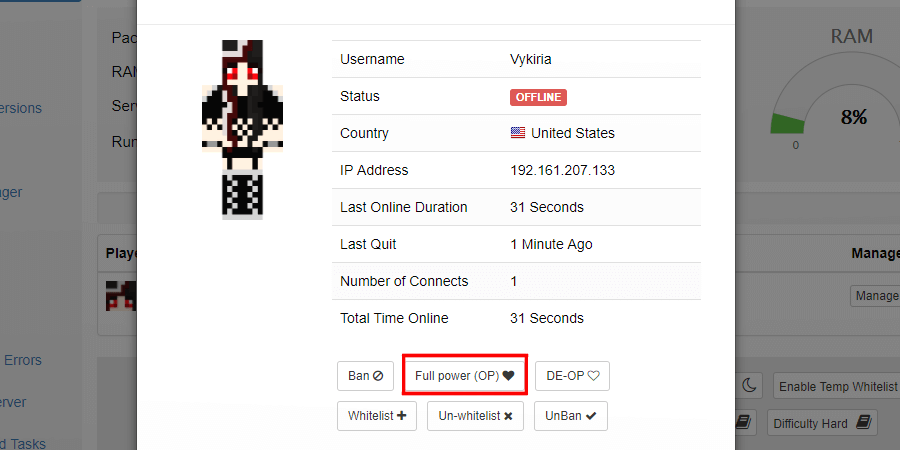
Alternatively, you can set OP status through the Console.
- First, login to the SMpicnic Control Panel and navigate to your Server Manager page.
- Click on Console.
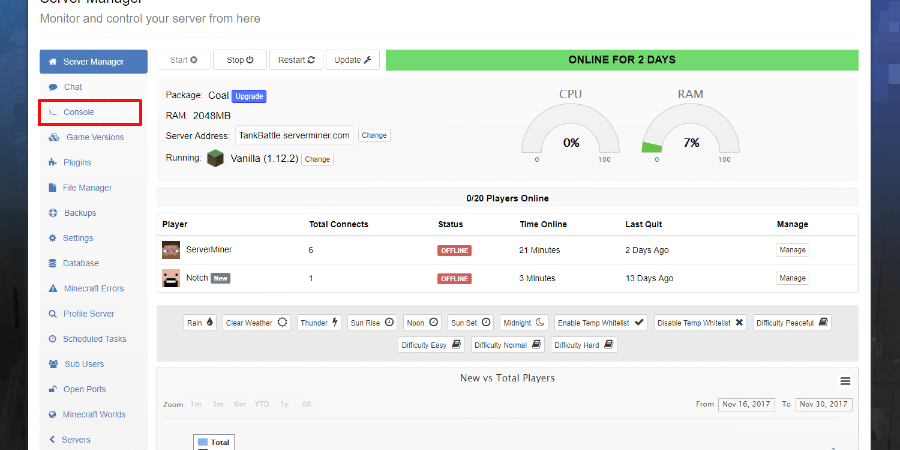
- To OP a player, enter the command
op USERNAMEinto the console. Replace USERNAME with the player's Minecraft username. - To DE-OP a player, enter the command
deop USERNAMEinto the console and also replace USERNAME with the player's Minecraft username.
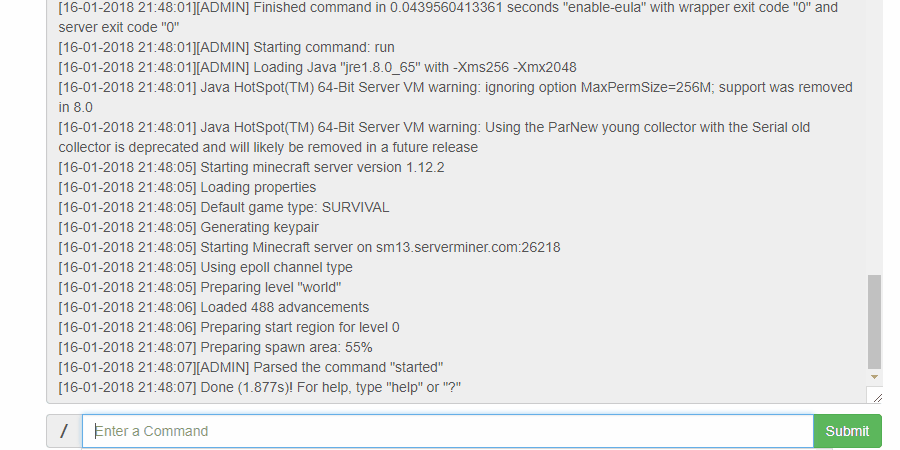
Happy mining! ⛏️
