In this tutorial, we will show you where to find your server's open ports which can be used to configure your plugins. A few commonly used plugins which require open ports are NuVotifier and Dynmap.
It's worth noting that every server that you own will have its own unique range of open ports.
- To get started, head over to your Server Listing at https://serverminer.com/servers and click the Manage button for your server.
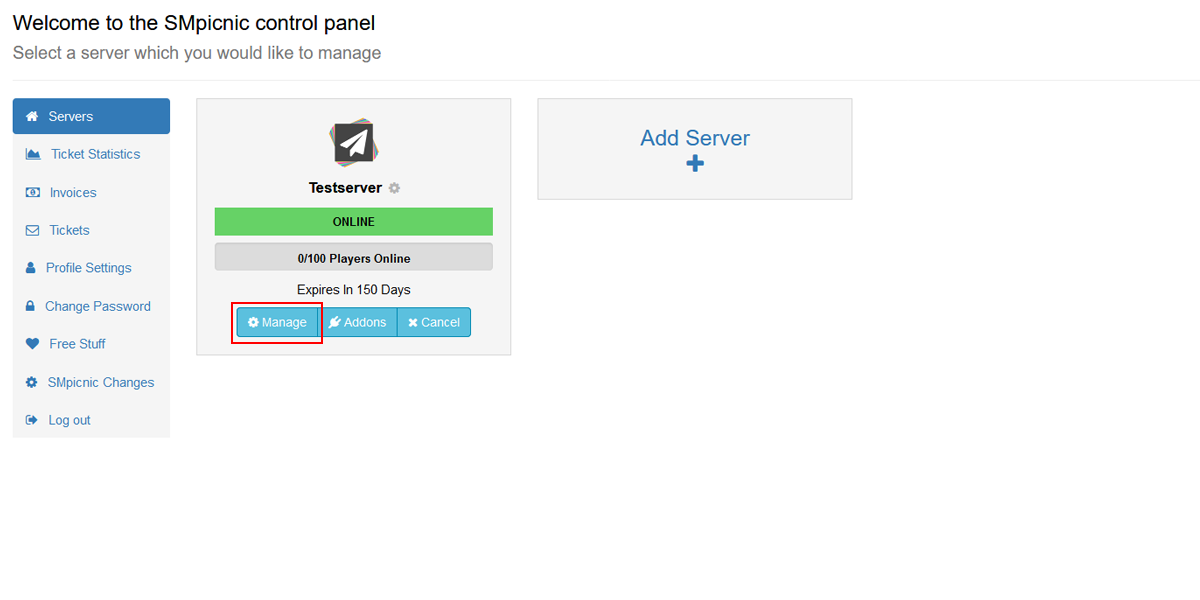
- On the left sidebar, select the Open Ports tab. This will take you to a page that displays all the ports that are both, in use and available to your server.
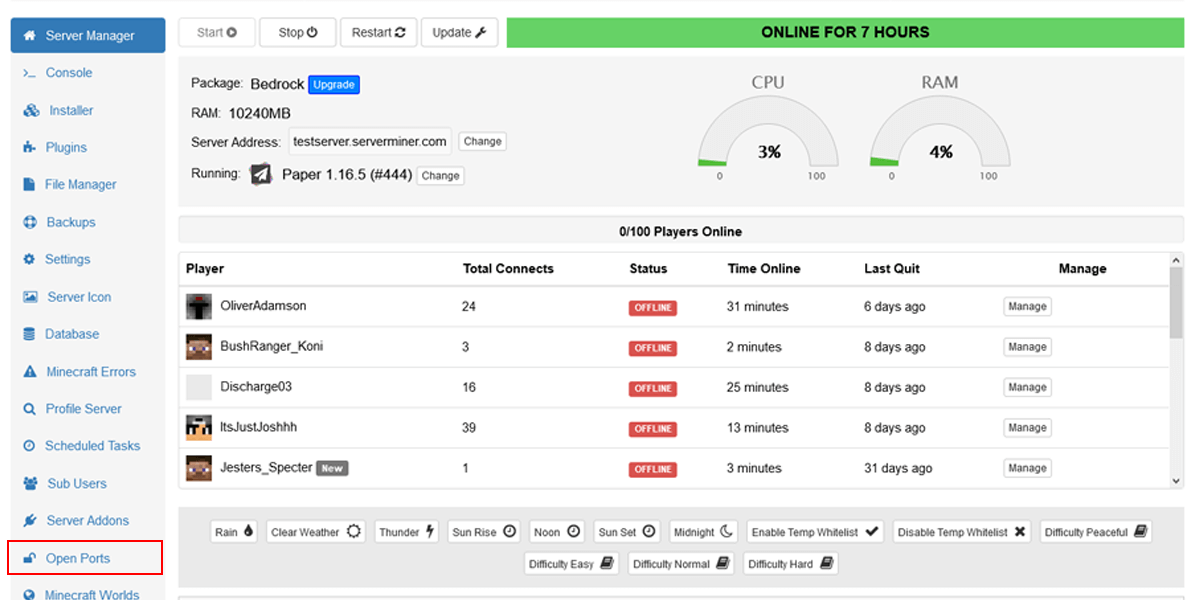
- For plugins that require the use of a Port, you may select from any of the ports that are labelled CUSTOM. Though once a port is currently in use, it cannot be assigned to another plugin. (For example, if NuVotifier uses port
18510, you are unable to use it for Dynmap at the same time. You will have to use another port such as18511).
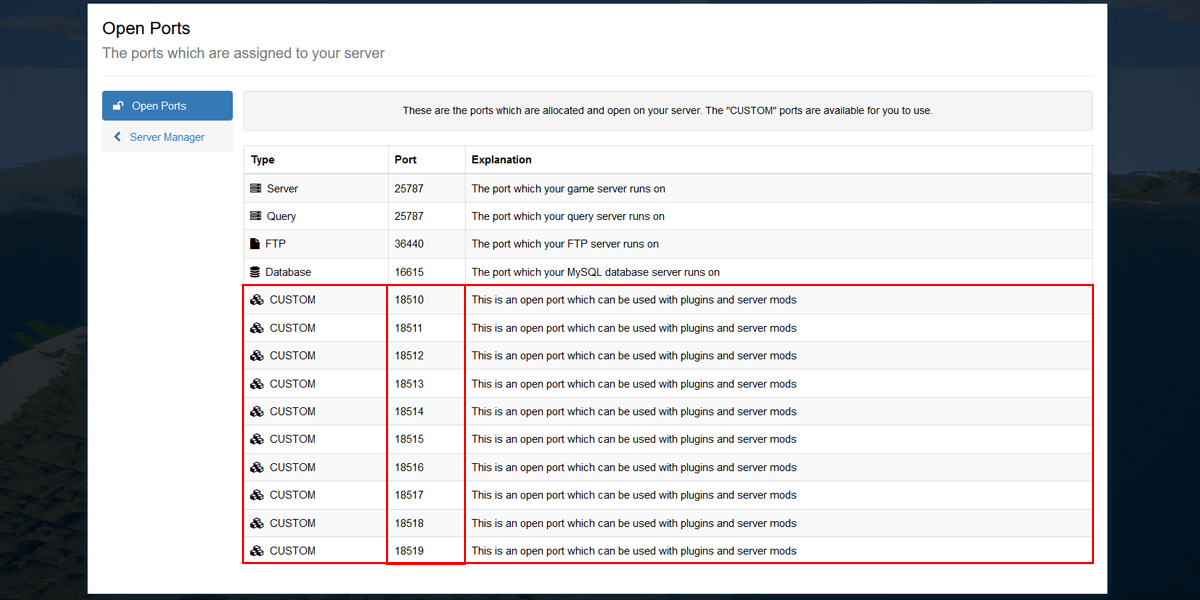
- Congratulations! You now know where to find the listed Open Ports for your server.
If you're still unsure how to find and make use of your open ports, feel free to contact our support team at https://serverminer.com/contact and we will happily explain to you further!
Happy mining! ⛏️
