In this tutorial we will show you how to install Paper on your server at ServerMiner. Paper is the next generation of Minecraft server, compatible with Spigot plugins, offering uncompromising performance.
At ServerMiner, we allow you to instantly install any version of Paper with a single click of a button.
- On your Server Manager, head over to the Installer tab located on the left.
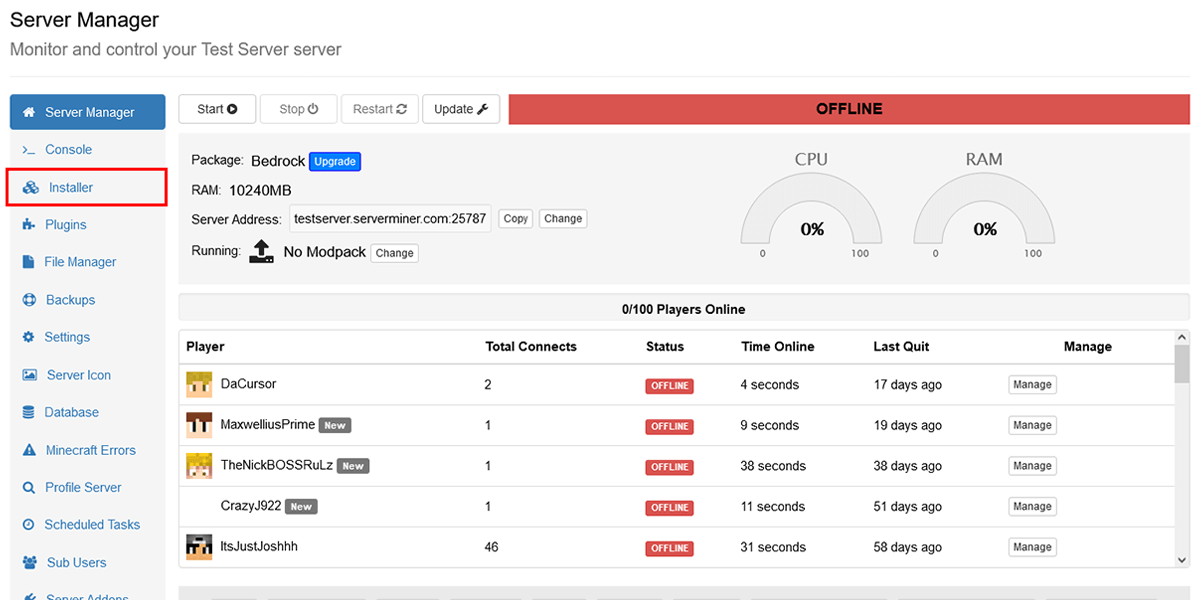
- You can click Install to install the latest version of Paper or click Versions to browse and install a specific version.
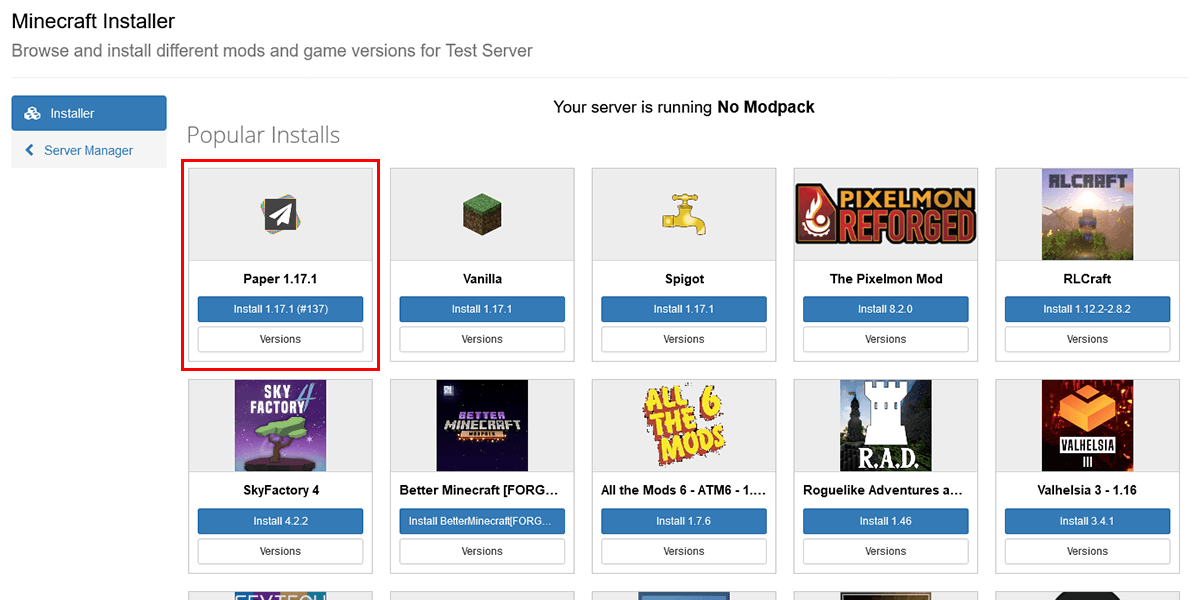
- Type out a name for your world and then click the Install button. Once the process is complete, you'll be redirected to the control panel and your server will start automatically.
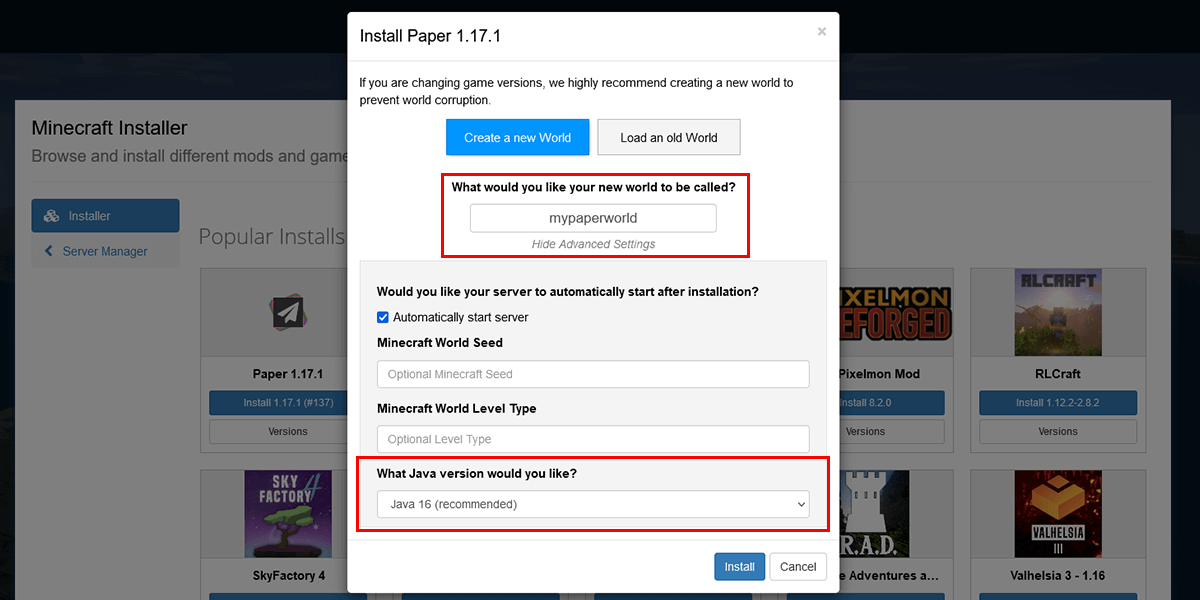
- Congratulations! You have successfully installed Paper for your server.
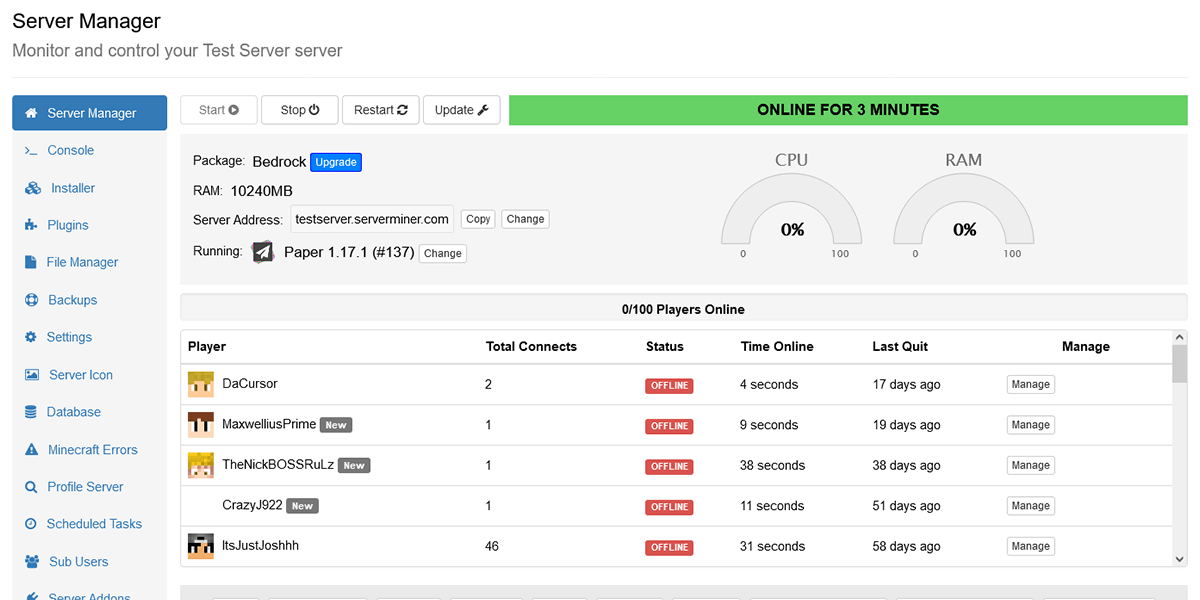
Note: Paper is installed by default if a modpack is not selected when purchasing a server with ServerMiner. You may switch to a different game version or modpack at anytime by heading over to the installer.
If you're still having problems getting PaperMC up and running, feel free to contact our support team at https://serverminer.com/contact and we will happily help you resolve the issue!
Happy mining! ⛏️
