Datapacks are cool features to enchance your server without the trouble of having to use a modded or plugin-related server. They're also super easy to install! Follow along to learn how to install datapacks to your server:
You can download datapacks from many sites, but two sites we would recommend are:
- Vanilla Tweaks, this site focuses mainly on datapacks and crafting tweaks.
- Planet Minecraft, this site has datapacks custom made by users and has alot more choices.
No matter which site you choose, the installation is more or less the same.
Note: Make sure to have shut down your server before modifying any files!
- First, open up your SMpicnic control and head over to your File Manager on the left side panel.
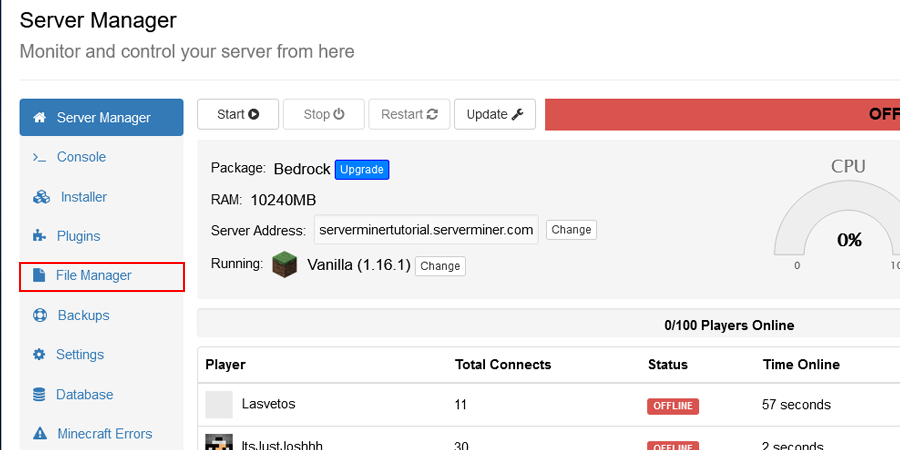
- Navigate to your world folder or whichever world is loaded. (If you're using spigot/paper, navigate to the main world, not
_the_endor_nether).
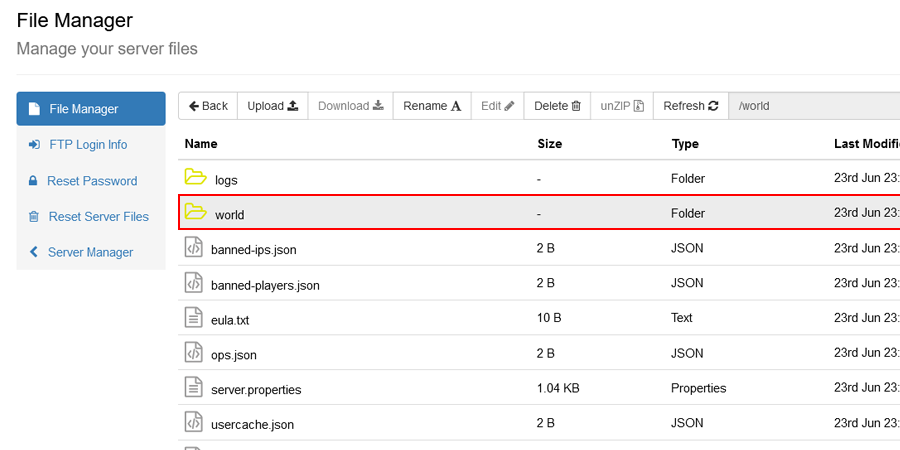
- Once in the world folder, open the datapacks folder. This is where you will put the datapacks for your server.
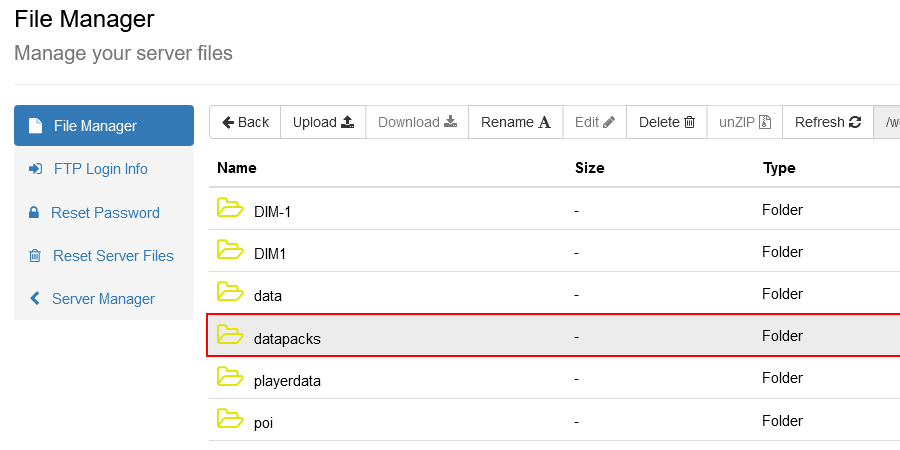
- Now in a new tab or window, head over to the site which you would like to download the datapacks from. In our case we're using Vanilla Tweaks. Select the datapacks you want and hit the download button!
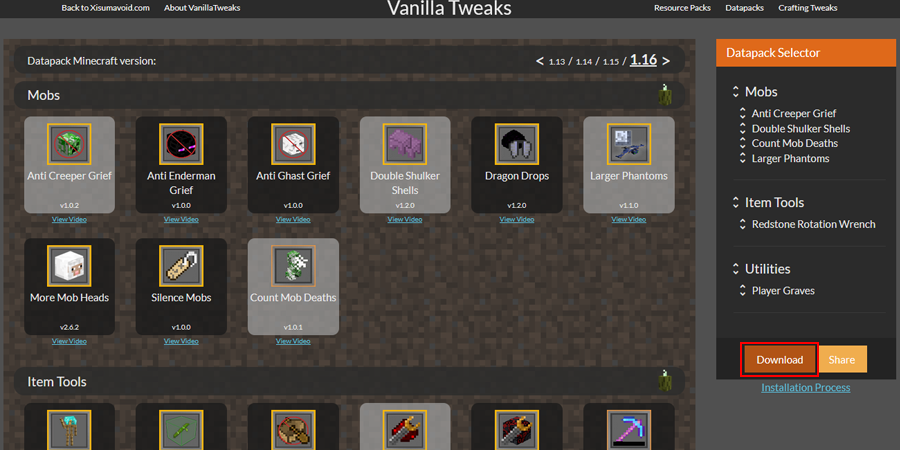
- If you download from Vanilla Tweaks, extract the downloaded zip file to a easily accessible location such as your desktop. Do not extract the other zip files within said file!.

- Head back to the File Manager window/tab and click upload, navigate to where you extracted the files and upload each zip file one by one. (Alternatively you can use FileZilla which will speed up the process and allow multiple file upload).
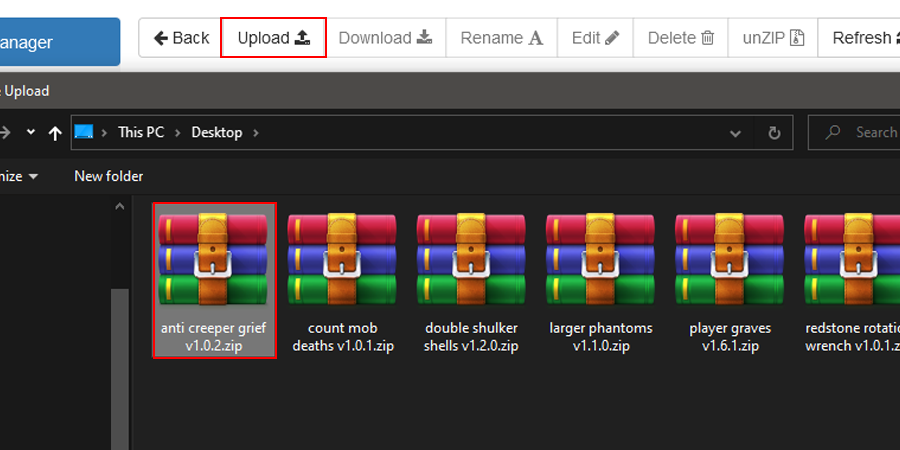
- Congratulations! You have successfully installed datapacks to your server. You may now start up your server and jump in.
Note: You can test to see if the datapacks installed successfully by running the command /datapack list enabled when in-game. (Requires player to be OP).
If you have any issues with installing datapacks, feel free to contact our support team at https://serverminer.com/contact and we will happily help further.
Happy mining! ⛏️
