In this tutorial we will show you how to Freeze Time on your Minecraft Server using a gamerule command. This is useful when you're trying to take screenshots of landscapes or just wish to keep the time at day/night for long periods.
- Head over to the Console on your Server Manager or enter into your Minecraft Server.
- Enter the command
/gamerule doDaylightCycle false(ensuring to keep the upper case letters). That'll freeze the time as it currently is in your world. Doing/gamerule doDaylightCycle truewill allow time to continue on as normal. Please note that these commands are case sensitive.
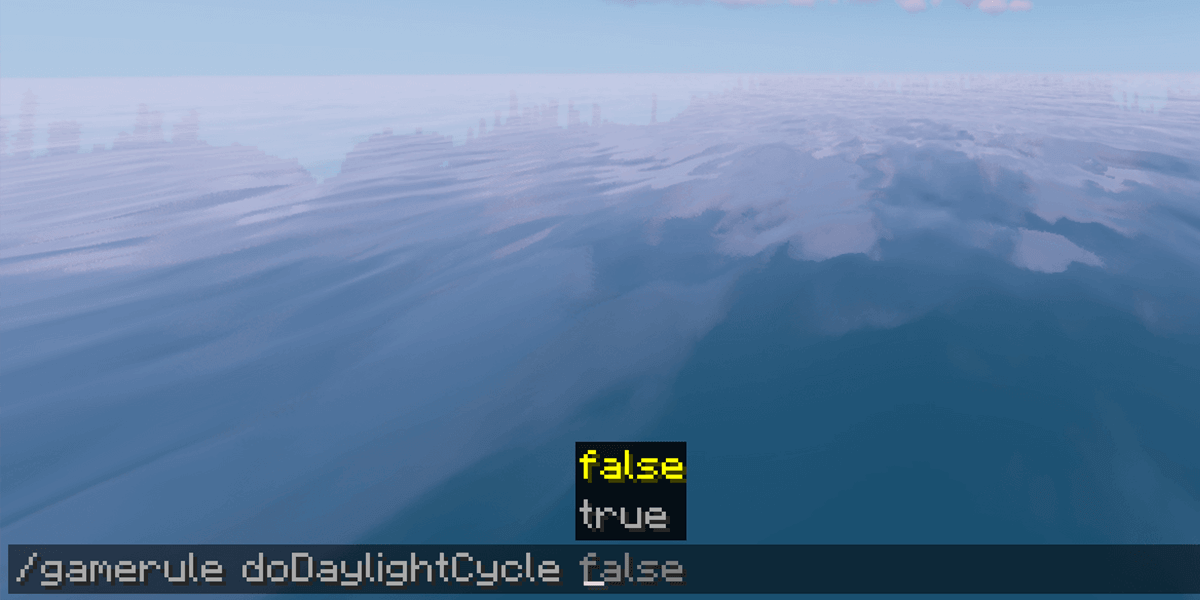
- That's it! You may now freeze the time at any point. Use this in conjuction with the command to get some epic screenshots!

If you're still having problems freezing time on your server, feel free to contact our support team at https://serverminer.com/contact and we will happily help you resolve the issue!
Happy mining! ⛏️
