In this tutorial we will show you two different methods for enabling/allowing flight in your Minecraft Server. By default, Minecraft sets this option to Disabled. If you have mods which have flying functionality, you will need to Enable this option.
Warning: Enabling the Flight setting allows players to fly using a Modded Minecraft Client.
Method 1 - Using ServerMiner Settings
- Firstly, head over to Settings from the Server Manager located on the side menu.
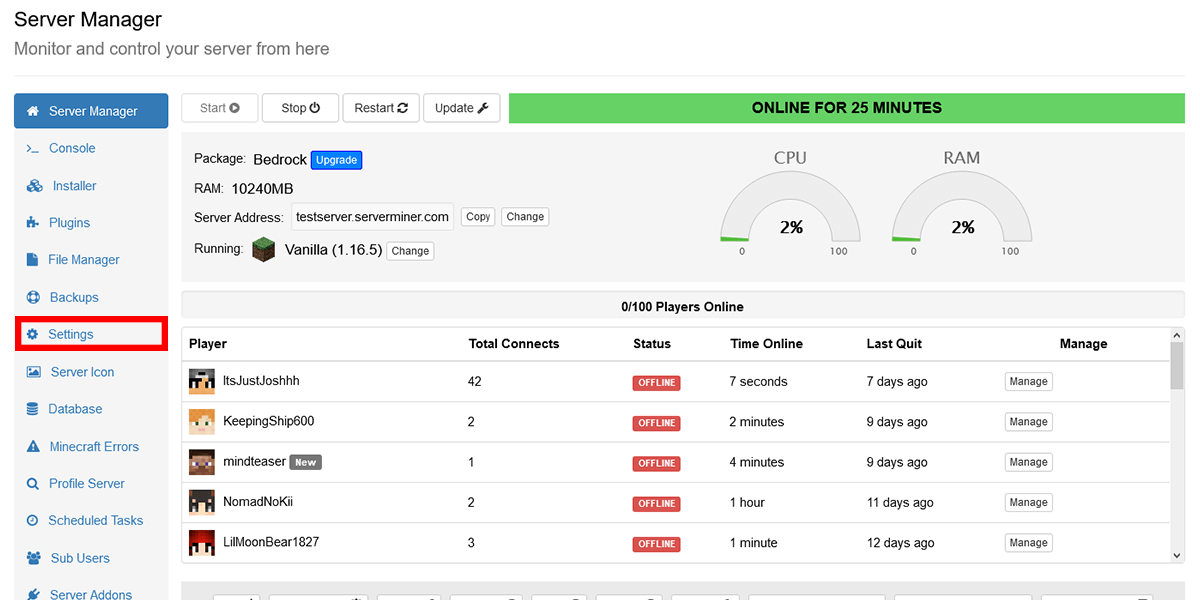
- Scroll down until you locate the Flight option and set this to Enabled and click Save Settings.
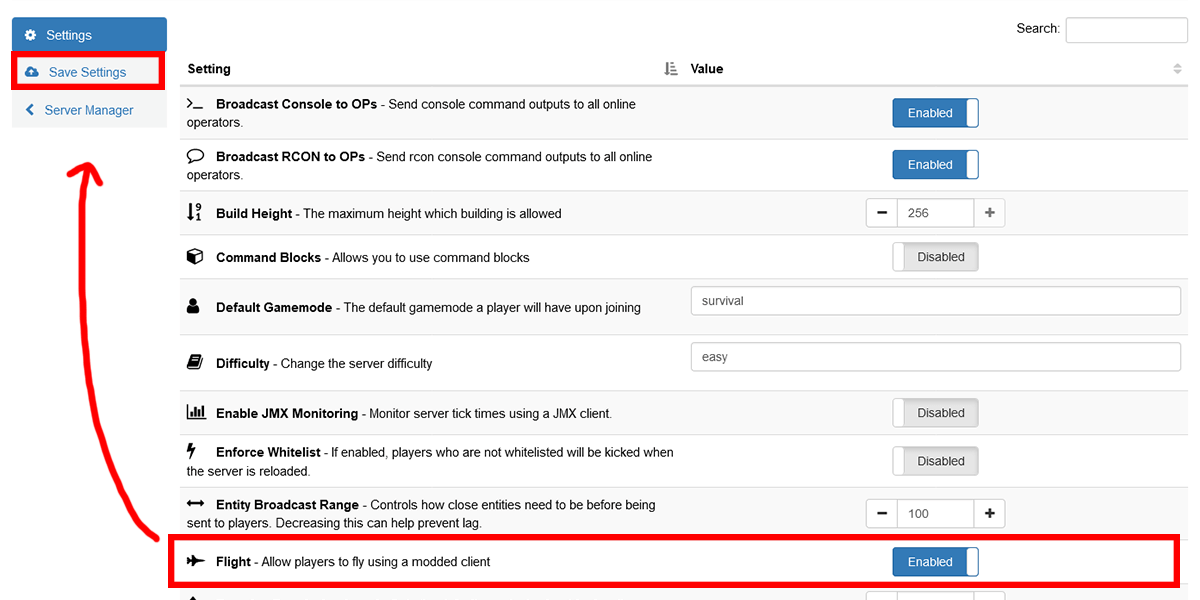
- Restart your server for the changes to take affect! You now have Flight Enabled on your server.
Method 2 - Manually Editing Server.Properties
- Head to the File Manager from the Server Manager located on the side menu.
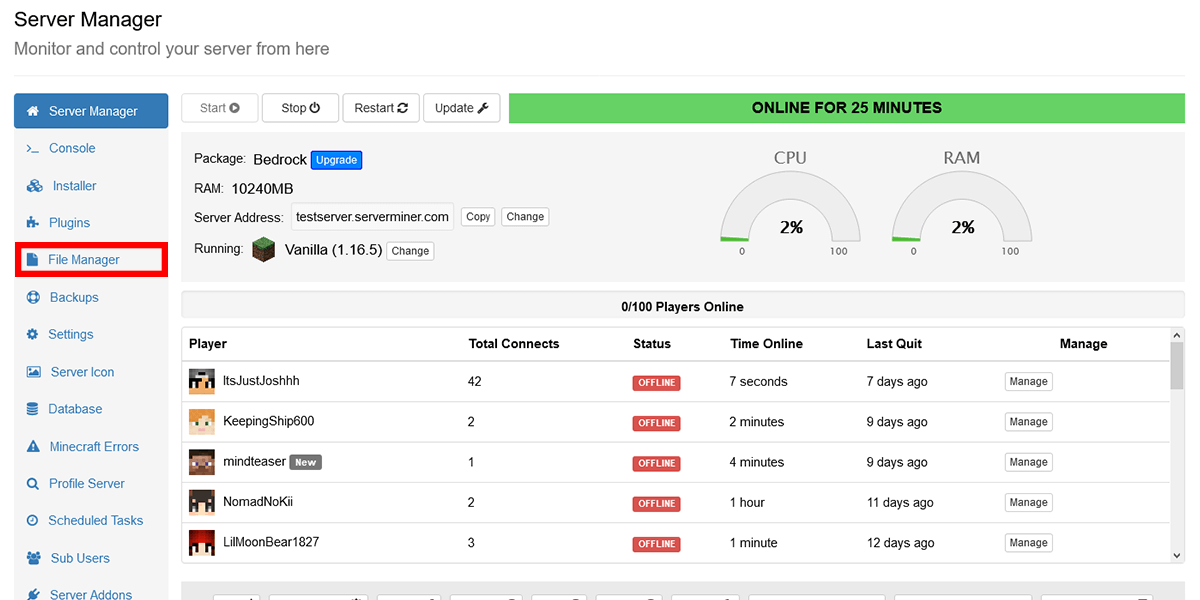
- Select the file
server.propertiesand click Edit on the top bar.
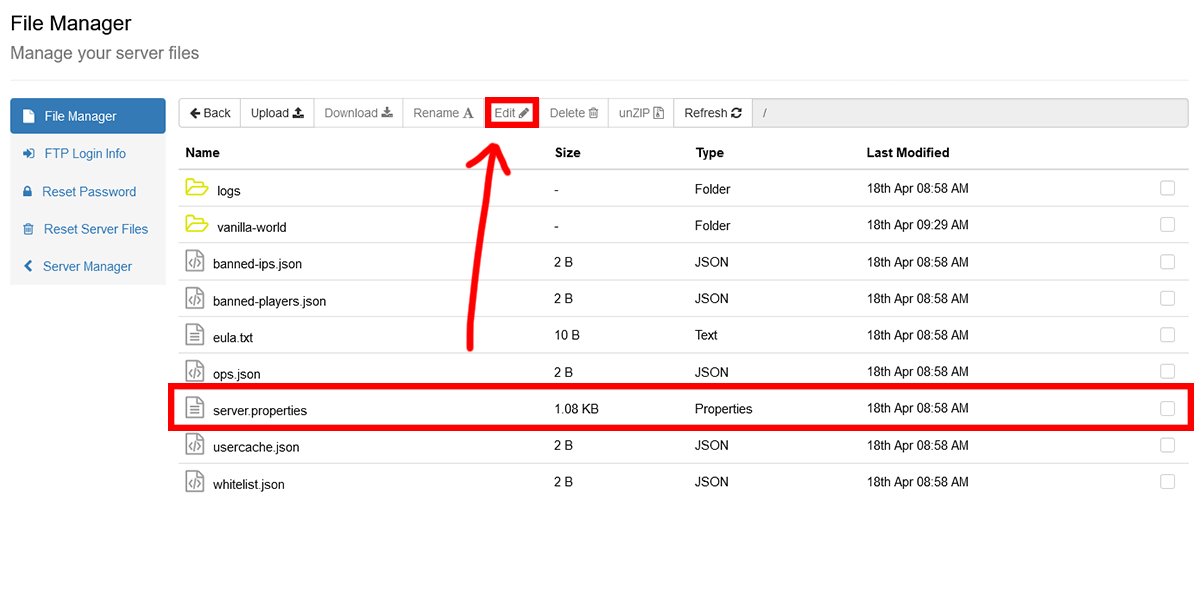
- This file is essentially all the Settings for your server. Scroll until you find
allow-flightand change the value fromfalsetotrue. Hit Save to save the current settings and head back over to the Server Manager.
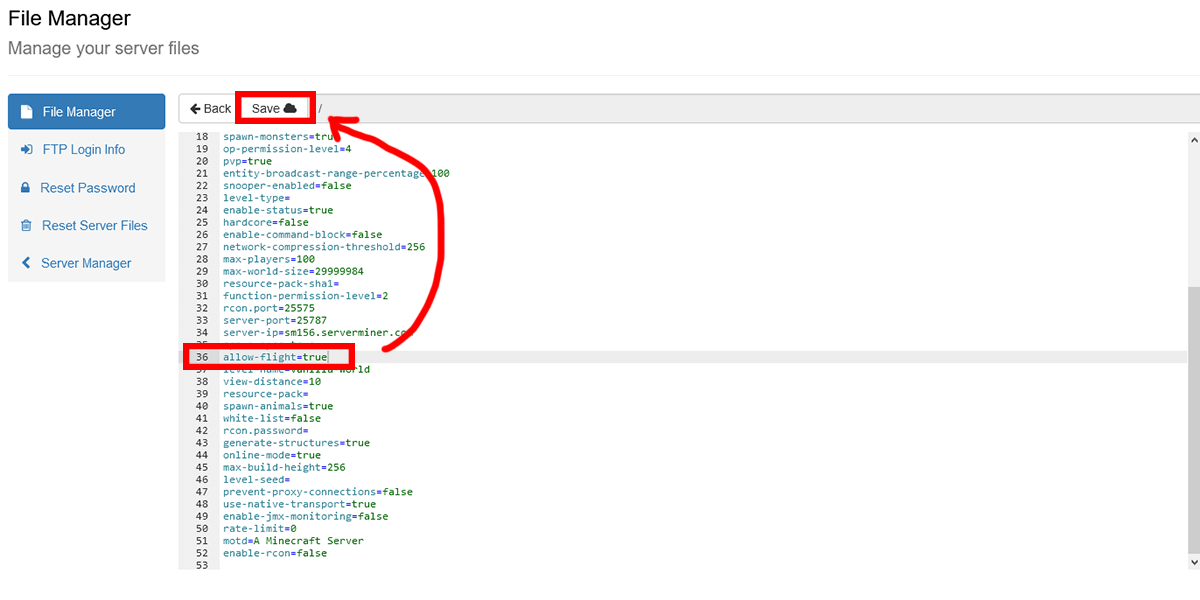
- Restart your server for the changes to take affect! You now have Flight Enabled on your server.
If you're still having problems enabling flight, feel free to contact our support team at https://serverminer.com/contact and we will happily help you resolve the issue!
Happy mining! ⛏️
