In this tutorial we will show you how to allow players to breath underwater without drowning. This is useful if your server map is based underwater.
- Head over to your server Console or enter into your Minecraft Server.
- Enter the command
/gamerule drowningDamage false(ensuring to keep the upper case letters). This will prevent players from taking drowning damage when underwater. If you want to revert this, do/gamerule drowningDamage true. Please note that these commands are case sensitive.
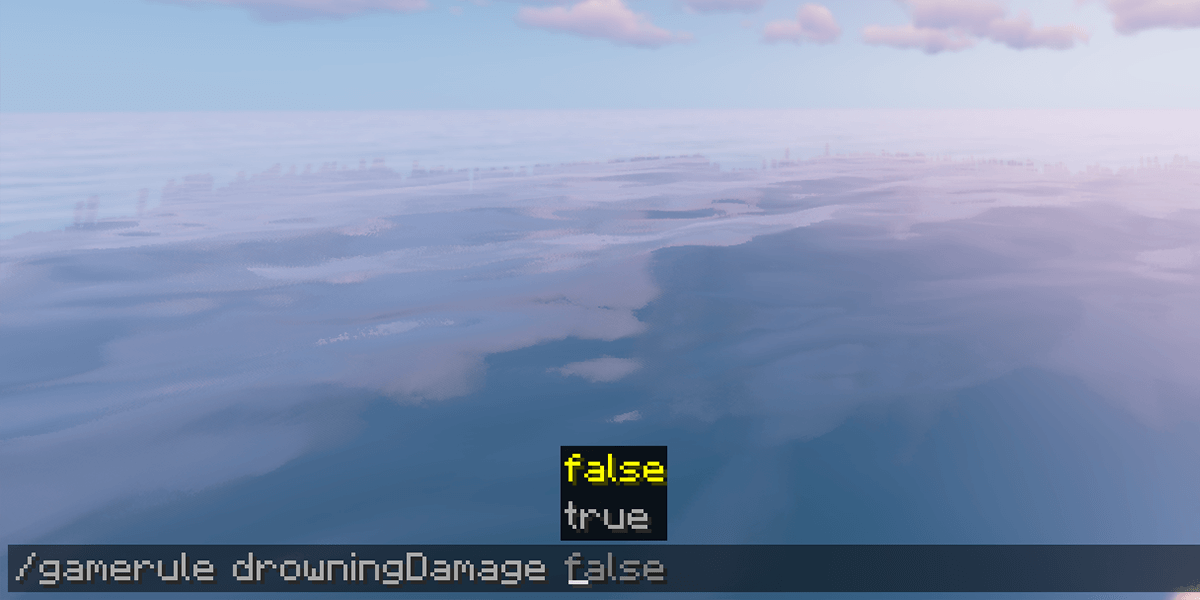
- That's it! Players can now go for a deep dive in the ocean without having to worry about drowning!
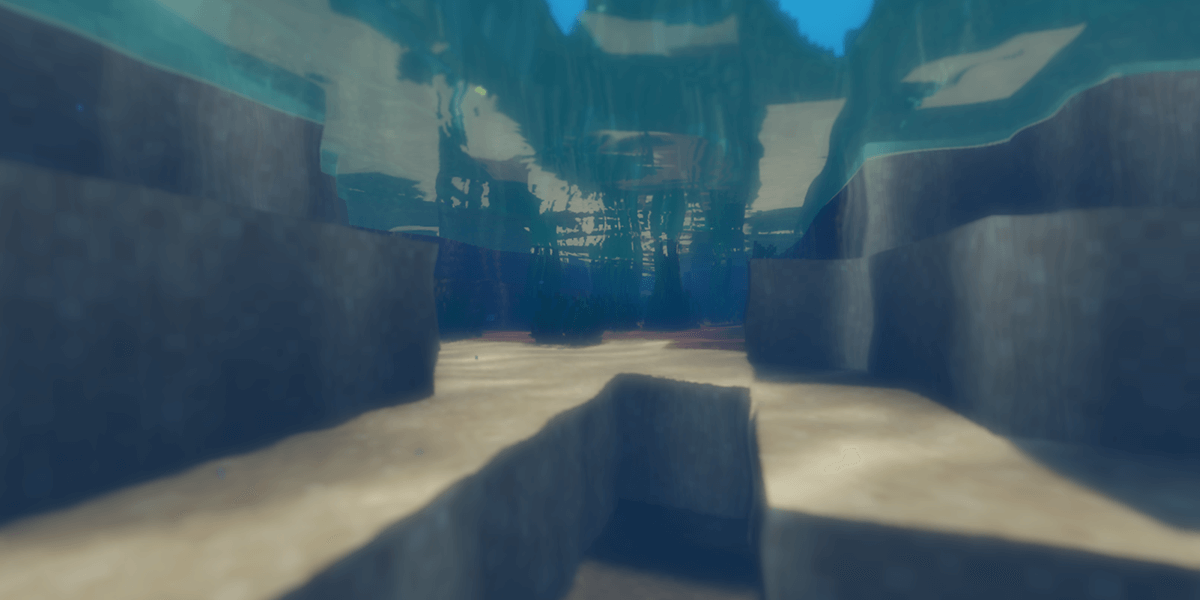
If you're still having problems disabling drowning damage, feel free to contact our support team at https://serverminer.com/contact and we will happily help you resolve the issue!
Happy mining! ⛏️
