In this tutorial we will show you how to disable announcements on your Minecraft Server using a gamerule command. This is useful to prevent spam in chat with big servers by disabling chat advancements such as Player has made the advancement Getting an Upgrade.
- Head over to your server Console or enter into your Minecraft Server.
- Enter the command
/gamerule announceAdvancements false(ensuring to keep the upper case letters). This'll prevent announcements from displaying in chat. Similarily, do/gamerule announceAdvancements trueto enable announcements again. Please note that these commands are case sensitive.
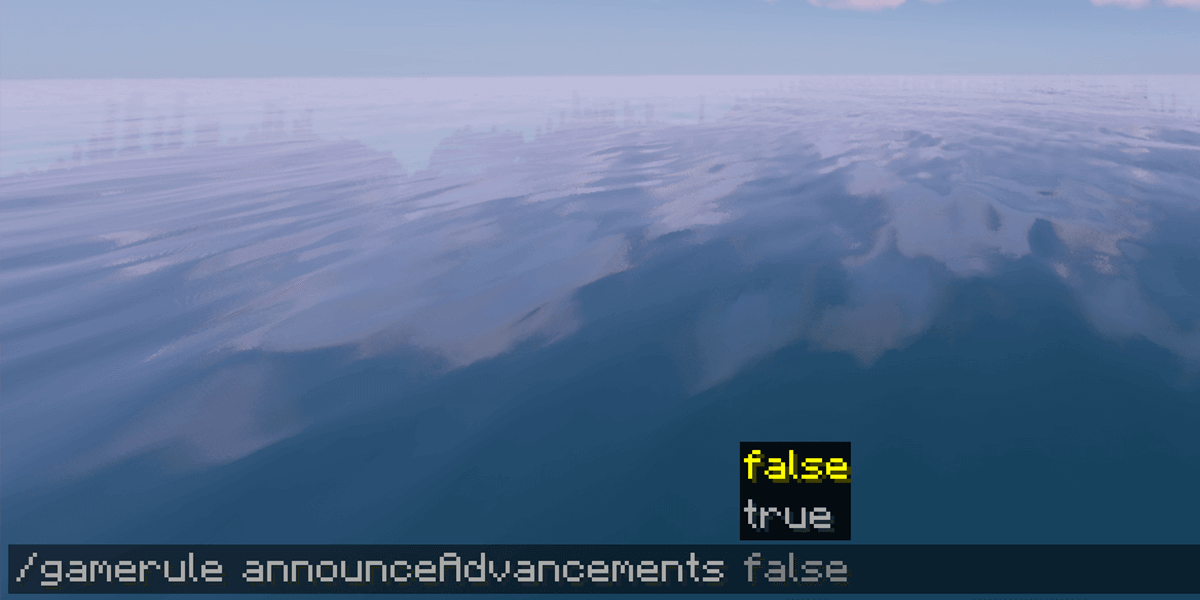
- That's it! Announcements like the one shown in the below screenshot will no longer be displayed.

If you're still having problems disabling announcements, feel free to contact our support team at https://serverminer.com/contact and we will happily help you resolve the issue!
Happy mining! ⛏️
