Follow these simple steps to create and use a MySQL Database for your Minecraft Server.
- First, login to the SMpicnic Control Panel and navigate to your Server Manager page.
- Click on the Database tab.
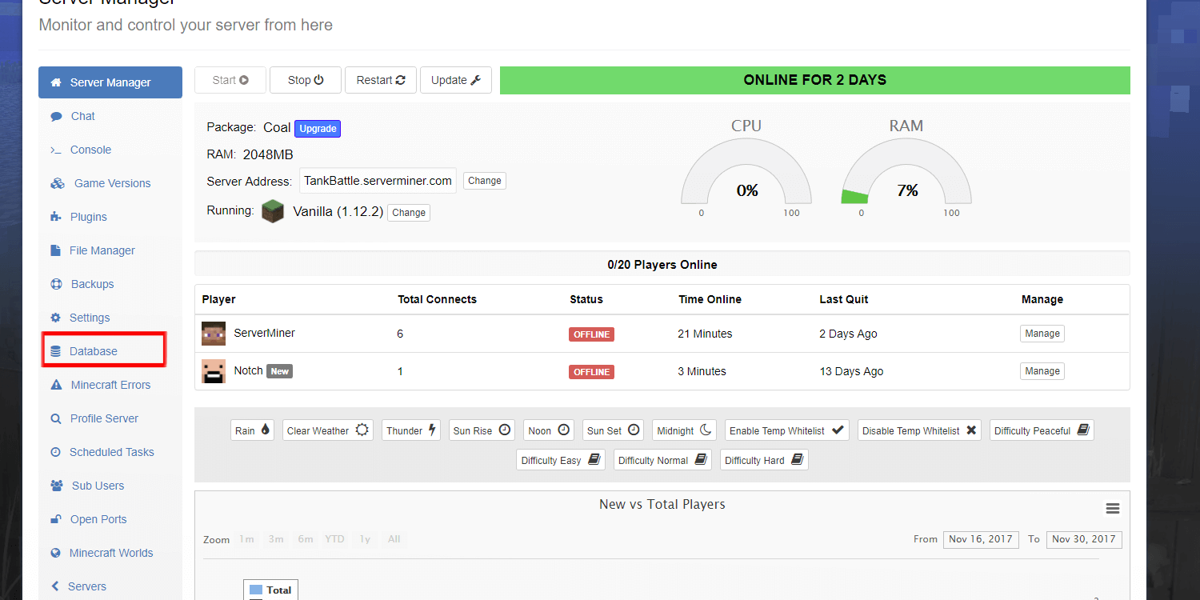
- Click Create Database
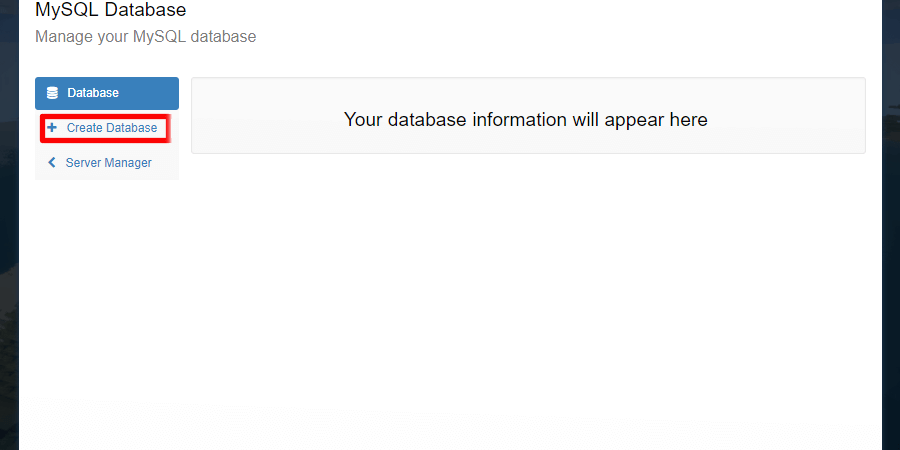
- Finished! Your Database has now been created. You can then copy the database information to the plugin configuration file.
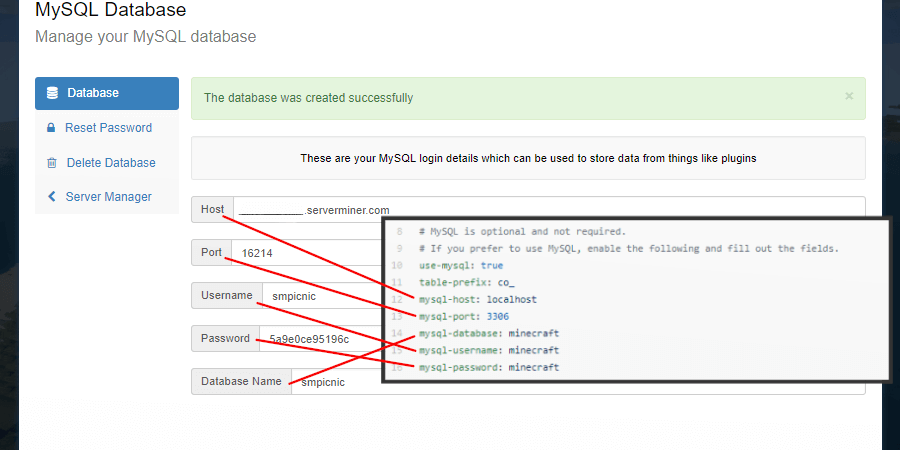
Happy mining! ⛏️
