In this tutorial, we will show you how to change the email address linked to your ServerMiner account.
- Head over to the ServerMiner Homepage and click on the Login button in the navigation bar. If you are not logged in, you will need to sign in.
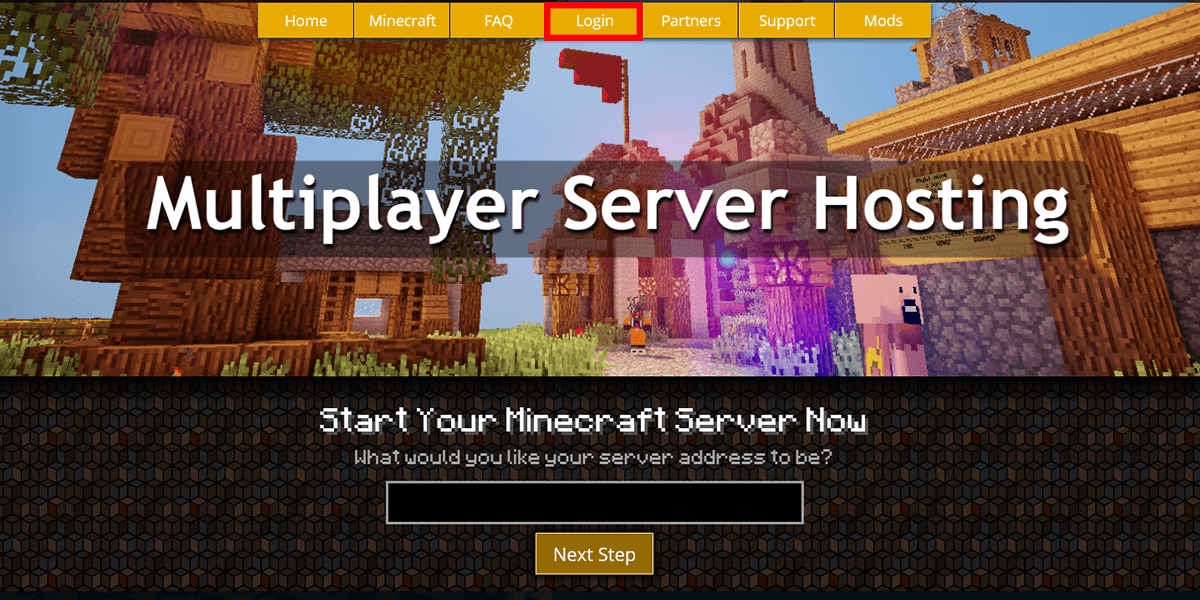
- On your Server Listings page, click on Profile Settings.
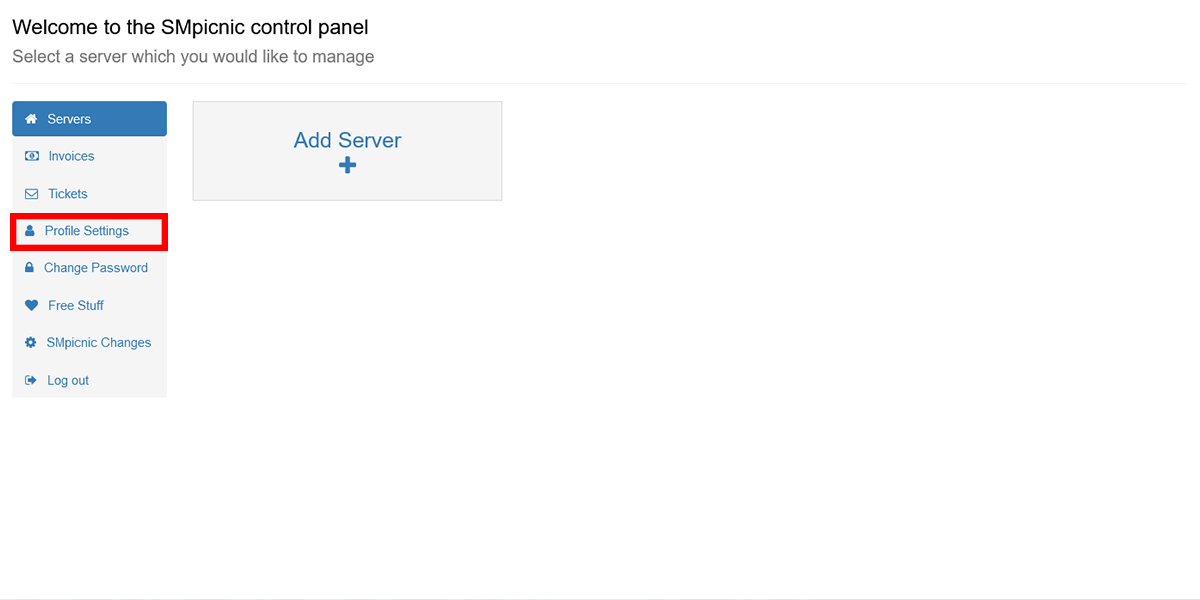
- Replace the currently saved Email Address with your new email address and click on Save Settings
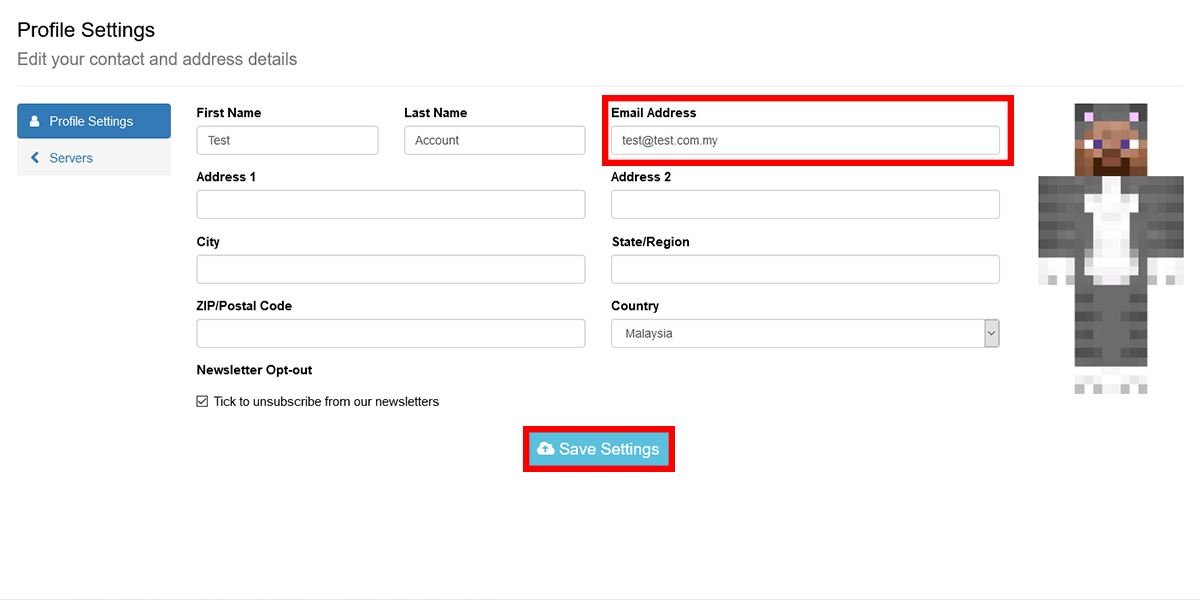
- Voila! You have changed your email associated to your ServerMiner account. You will recieve your new invoices and ticket replies to this email.
If you're still facing issues with changing your email, feel free to contact our support team at https://serverminer.com/contact and we will happily aid you with the process!
Happy mining! ⛏️
