Don't like the way your world was generated? No worries! You can simply change your world's seed to have it generate differently. Just follow the tutorial below to change your generation seed and create a new world:
Please note - it's not possible to change the seed on a world which has already been created. A new world must be created after you've changed the seed.
- Since a world's seed is used for the generation of a world. You will need to create a brand new world in order for it to generate! It's easy to do so with ServerMiner. Just head over to the control panel and choose the Minecraft Worlds tab on the navigation menu.
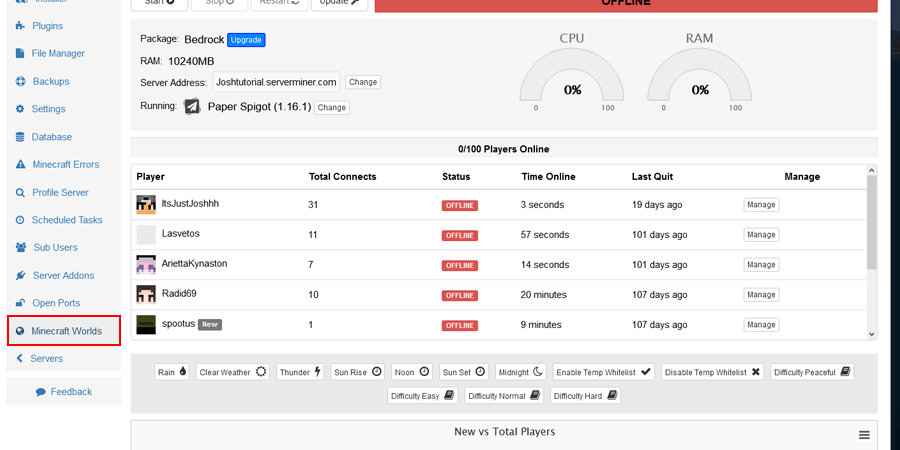
- Once there, click Create New World on the side panel. A popup will show with the details required to create a new world. You may enter any name you wish for your world. This does not affect your generation of the world as it is just a name.
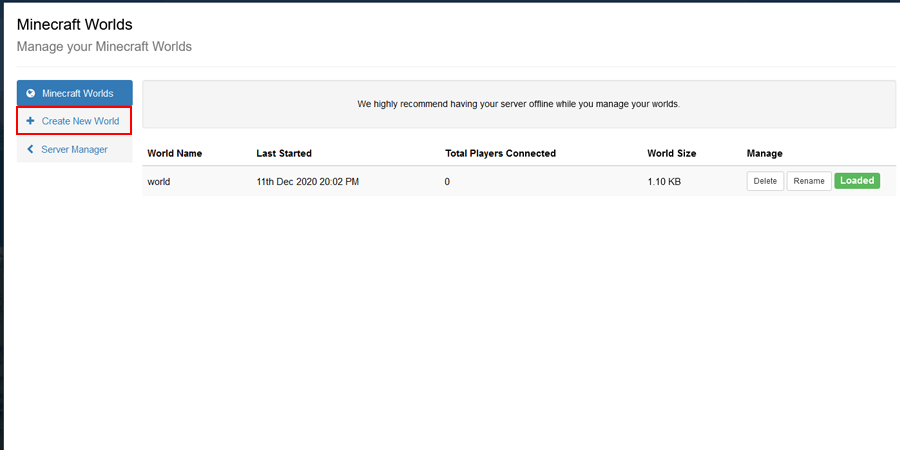
- To actually change the seed, click on Show Advanced Settings. More options will be presented to you. Here, you may enter any numerical value (positive or negative). An example can be seen in the image below:
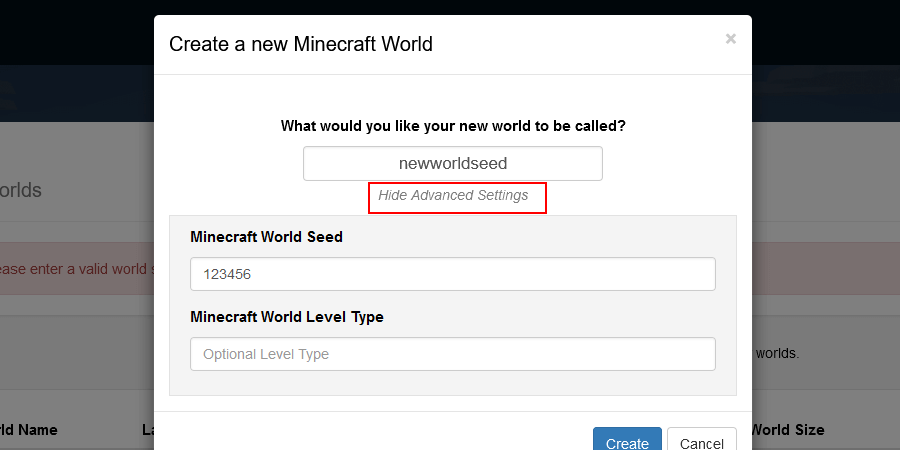
If you're using a modpack, you may also fill in the world's Level-Type. Such as BIOMESOP or RTG.
- Once you're satisfied with your settings, click on the Create button to start your world's generation. Your server should automatically restart upon creation of a new world. If not, head back to the control panel and restart it manually.
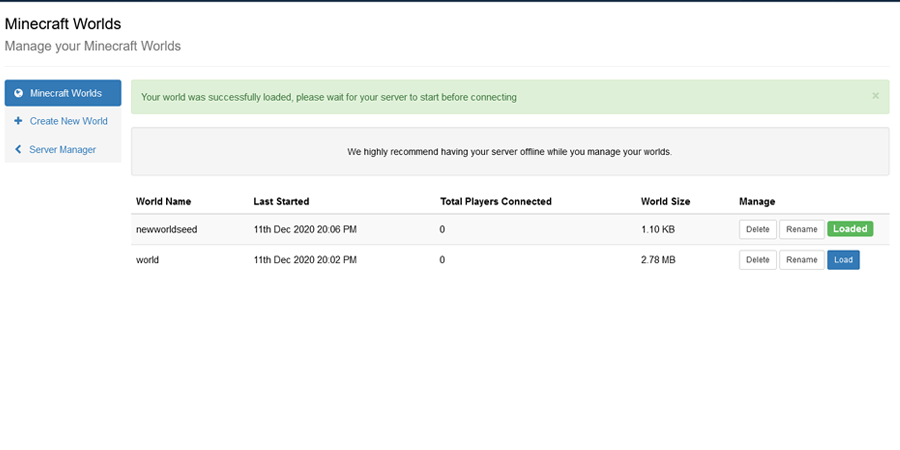
- Congratulations! Your world is now generated with a custom seed. Hop on in and try it out.
Here are some tested 1.16.4 seeds you can try for yourself!
5308681593555013520
-8319794722483450039
3853685971531177621
-6617340552471685239
If you have any issues with changing your world's seed, feel free to contact our support team at https://serverminer.com/contact and we will happily help further.
Happy mining! ⛏️
