Follow these simple steps to change your Minecraft Server's MOTD and add color.
- First, login to the SMpicnic Control Panel and navigate to your Server Manager page.
- Click on the Settings tab.
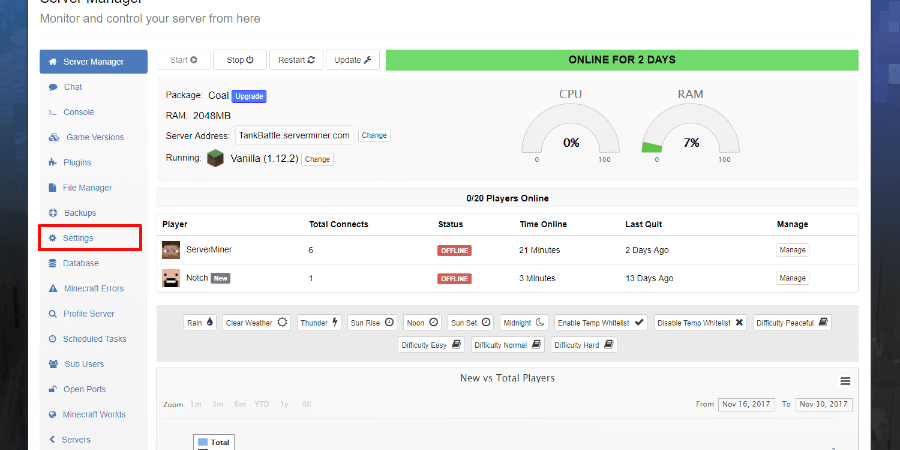
- Scroll down to Server Message (MOTD) and enter your preferred text. To add color codes, first refer to the colour codes here. Place the color
codein front of the text which you'd like to make colored. You can use multiple color codes to make a multicolored server message.
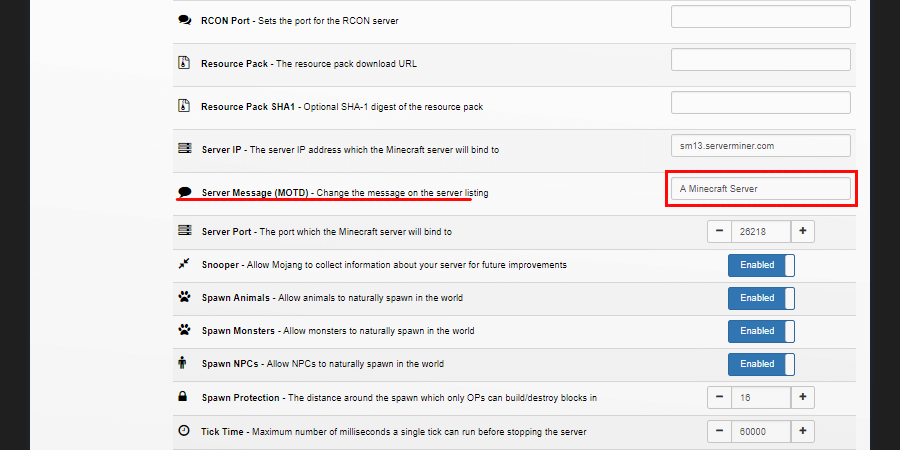
- Click Save Settings.
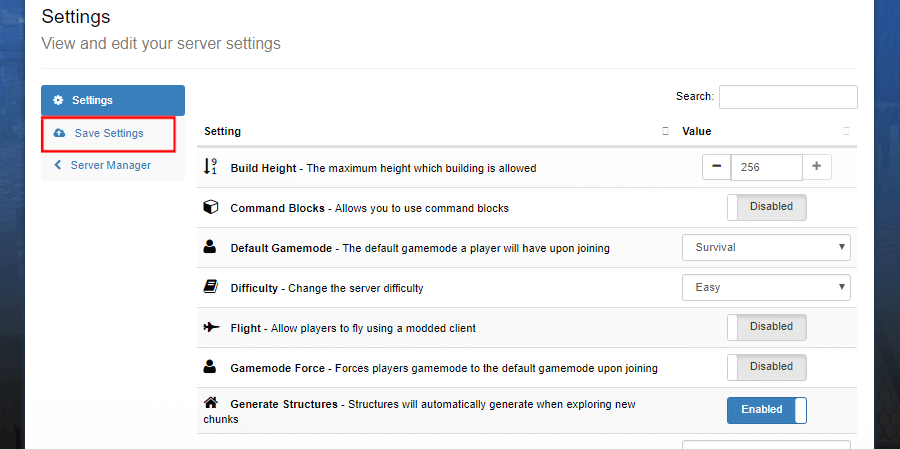
- Return to the Server Manager page and Restart your server.
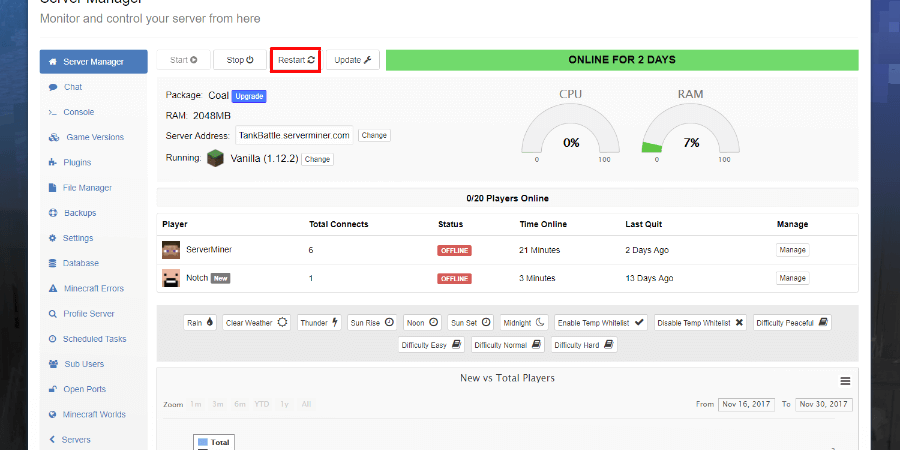
Finished! Your server will now display the new Message of the Day. Happy mining! ⛏️
