In this tutorial we will show you how to cancel your server with ServerMiner. This'll prevent your server from renewing at the next billing date.
Before cancelling your server - please contact us if you're having an issue with the server and we'll be happy to help!
- To get started, head over to your Server Listing at https://serverminer.com/servers, here you will find all the servers that you currently own. Click on the Cancel button for the server that you wish to cancel.
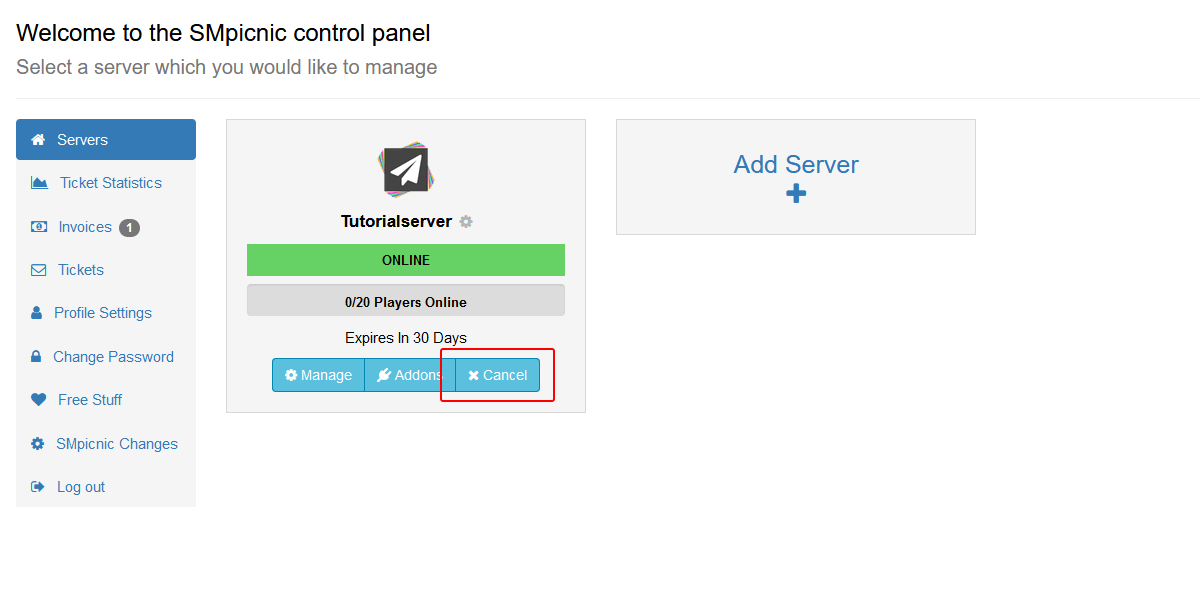
- A popup will appear where you can optionally fill in a reason for your cancellation. By default, your server will cancel at the end of your renewal date. If you wish to cancel the server immediately, check the box below the text field. Once complete, click Submit Cancellation.
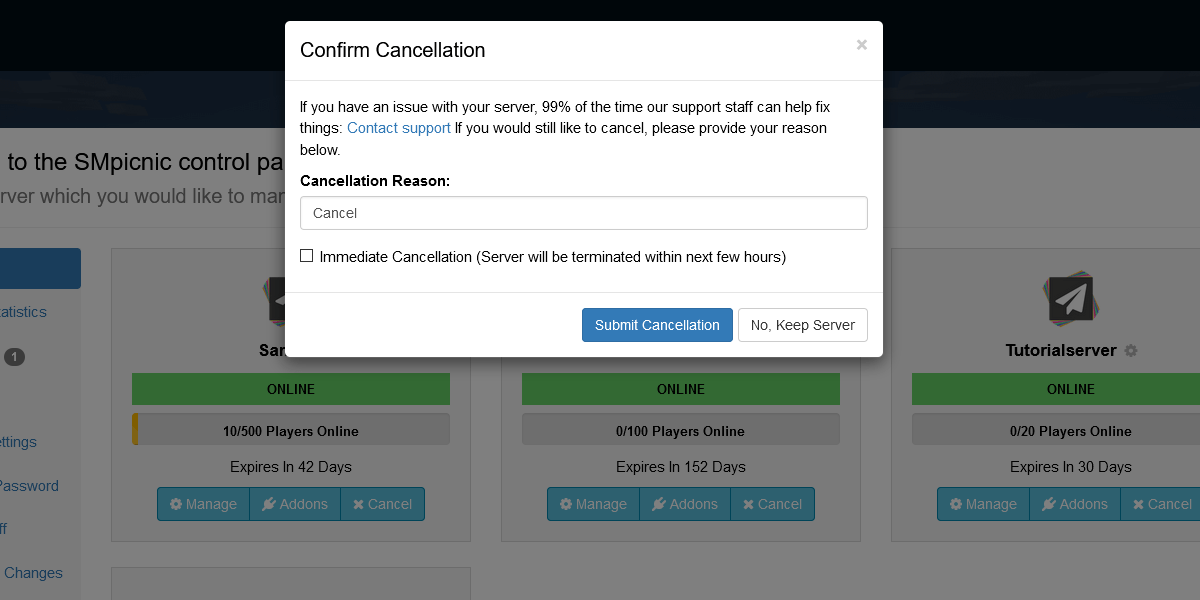
- Upon submission, the page will be refreshed and a blue banner will appear on the top left of the server confirming your cancellation. At any point if you wish to Undo the cancellation, just click on the blue banner.
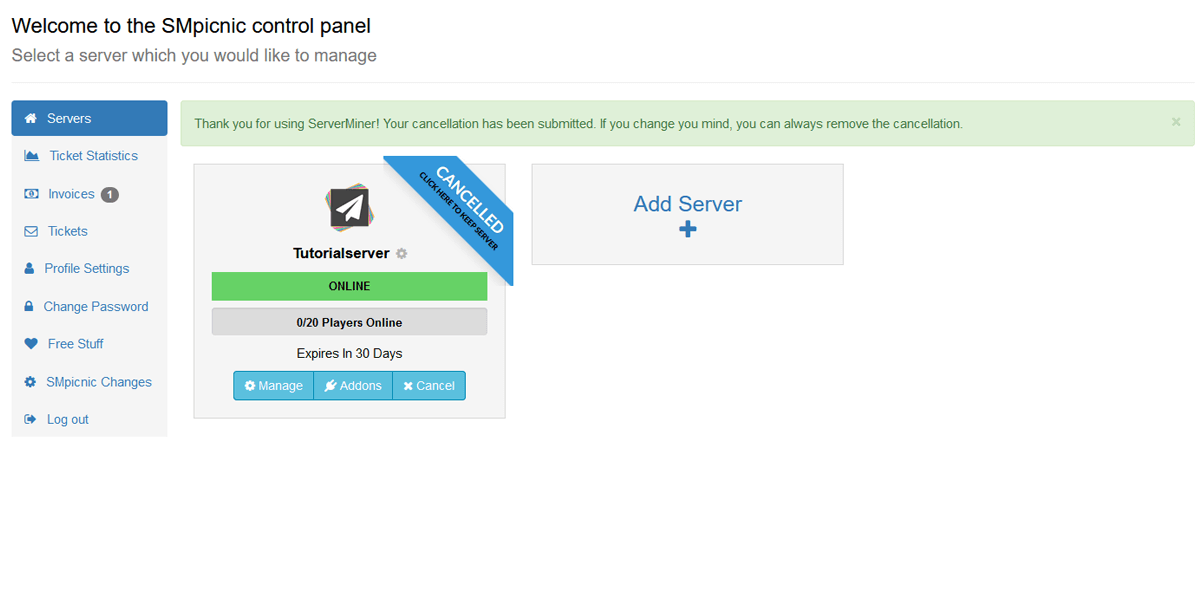
- Your server has now been cancelled. If you're leaving us, we thank you so much for using our platform and hope to see you again soon.
If you're still having problems with cancelling your server or wish to have a refund issued (If the requirements are met), feel free to contact our support team at https://serverminer.com/contact and we will happily help you resolve the issue!
Happy mining! ⛏️
