Follow these simple steps to recover your server files from a backup. ServerMiner will automatically backup your server every 24 hours.
- First, login to the SMpicnic Control Panel and navigate to your Server Manager page.
- Click on the Backups tab.
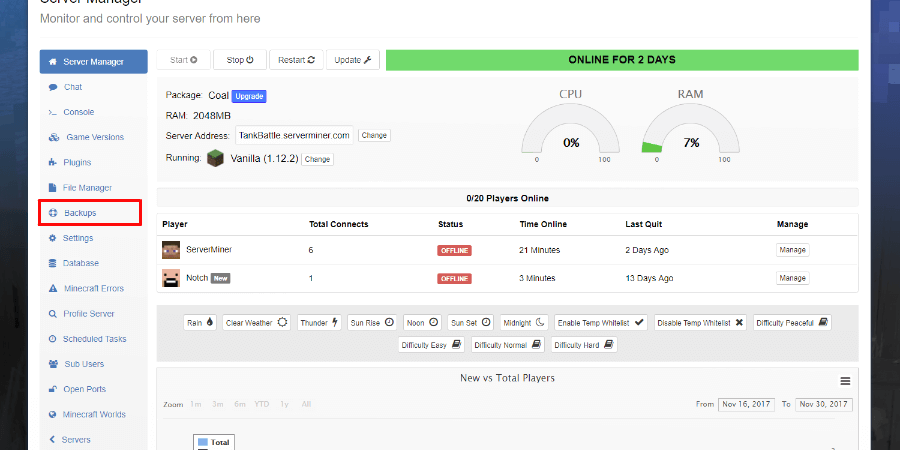
- Choose your desired backup and click Recover.
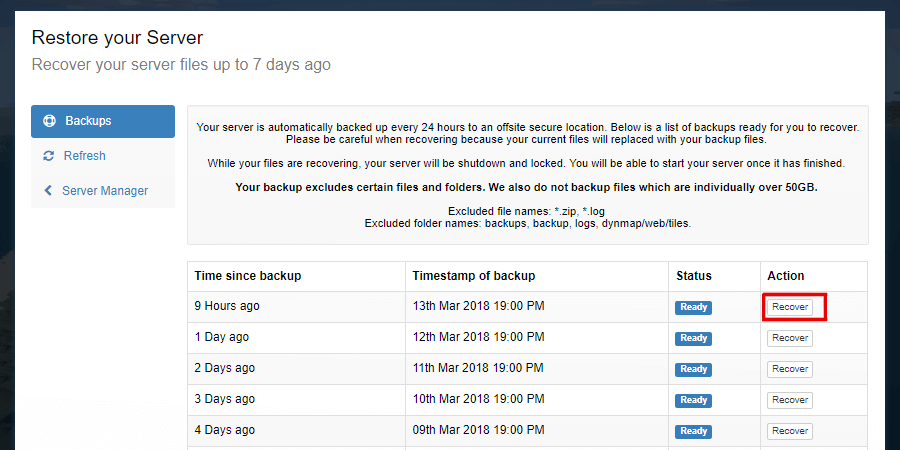
- Confirm Recovery by clicking Yes. Your current files will be permanently deleted and replaced with the recovered files.
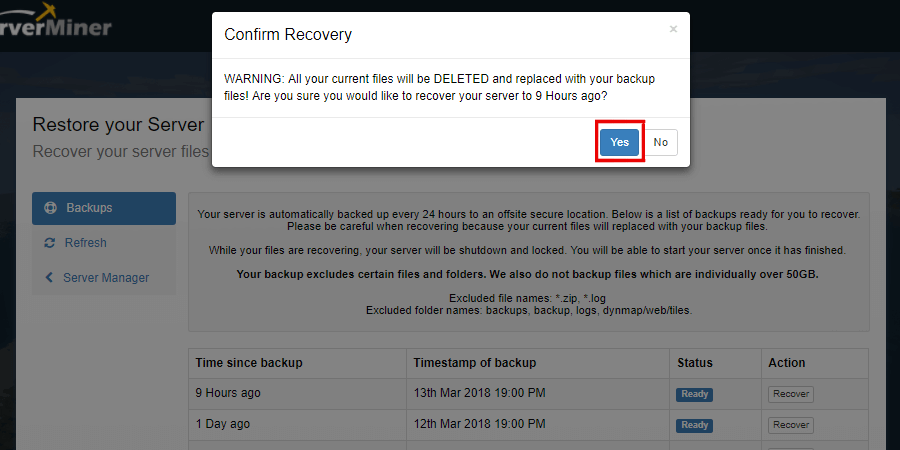
- Wait for the backup to finish processing. This step may take longer depending on how large your server files are.
- Restart your server.
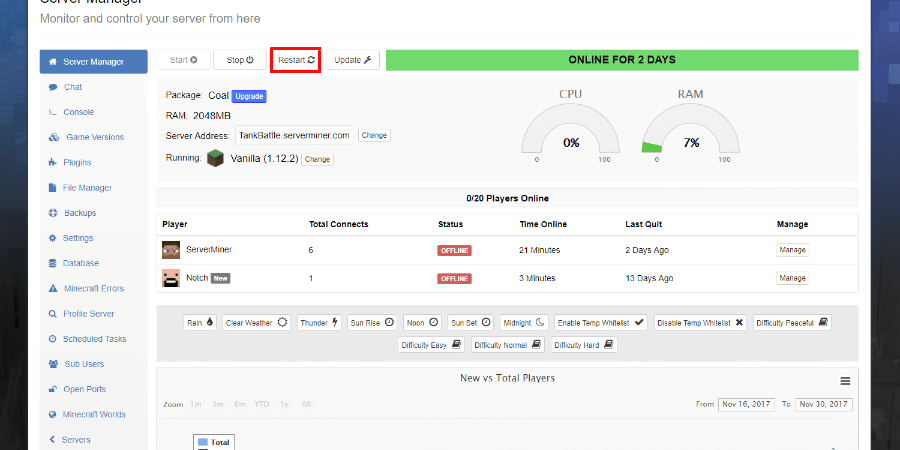
- Finished! Your old files are now loaded! Happy mining! ⛏️
